Tips to make food delivery Seamless
March 10, 2015
Whether you are a Seamless devotee or have only seen the company’s clever subway ads, almost everyone has heard about the food delivery service. Since the website can be a little confusing for first-time users, here are some ways to improve your Seamless experience.
The first step for using Seamless is picking a restaurant. If you are in a hurry, use the app’s sorting feature to find the closest places that deliver. You can also sort by delivery time, but keep in mind the estimated times can be unreliable. The best way to make sure your food gets to you quickly is to make the delivery person’s trip as short as possible by choosing a restaurant close to where you are.
When choosing your restaurant, also make note of delivery minimums. These are not attempts to make you order more food — they are simply a way for businesses to ensure they will not lose money on an order. Most minimums are between $8 and $15 and easy to reach, but keep them in mind so you do not end up short. If the restaurant you are craving has a minimum that is too high, try sharing your order with a friend.
Next, make smart menu choices. Even Seamless cannot keep fried shrimp or thin-crust pizza from getting soggy during a delivery, so limit yourself to items that will travel well. No matter how well it travels, always expect your order to suffer a little cosmetic damage en route. Even if it tastes delicious, this will not be the best opportunity to document your meal
on Instagram.
Once you put together an order, Seamless gives you the option of saving it. That way, the next time you want your usual order from the Chinese place down the block, your order will be waiting under the “Favorite Meal” tab. If you are having trouble remembering where you ordered something from, you can find all your past purchases under
“Order History.”
Seamless offers some advantages over just calling for delivery, such as allowing you to set up an order for later in the day. This feature is useful when you want to have dinner waiting for you when you get home from class. Seamless also allows you to send food to other people. If you know a friend is pulling an all-nighter at Bobst, having a midnight snack delivered to them might help make their experience more bearable.
Lastly, make sure you observe proper Seamless etiquette. The app does not charge a delivery fee, so tip should be appropriately added to your order total. This means extra compensation for ordering in bad weather or if your delivery person had to make an especially long trip. Seamless also has an eco-friendly option for some restaurants, where you can choose not to have disposable utensils and napkins included in your order. If you are ordering delivery to your dorm, you can help save the environment and keep your drawers from filling up with unused plastic forks.
A version of this article appeared in the Tues. March 10th print edition. Email Kendall at [email protected].
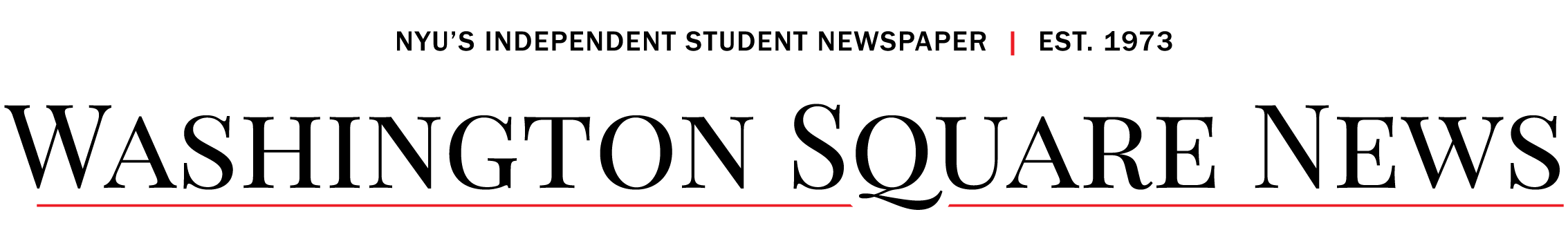






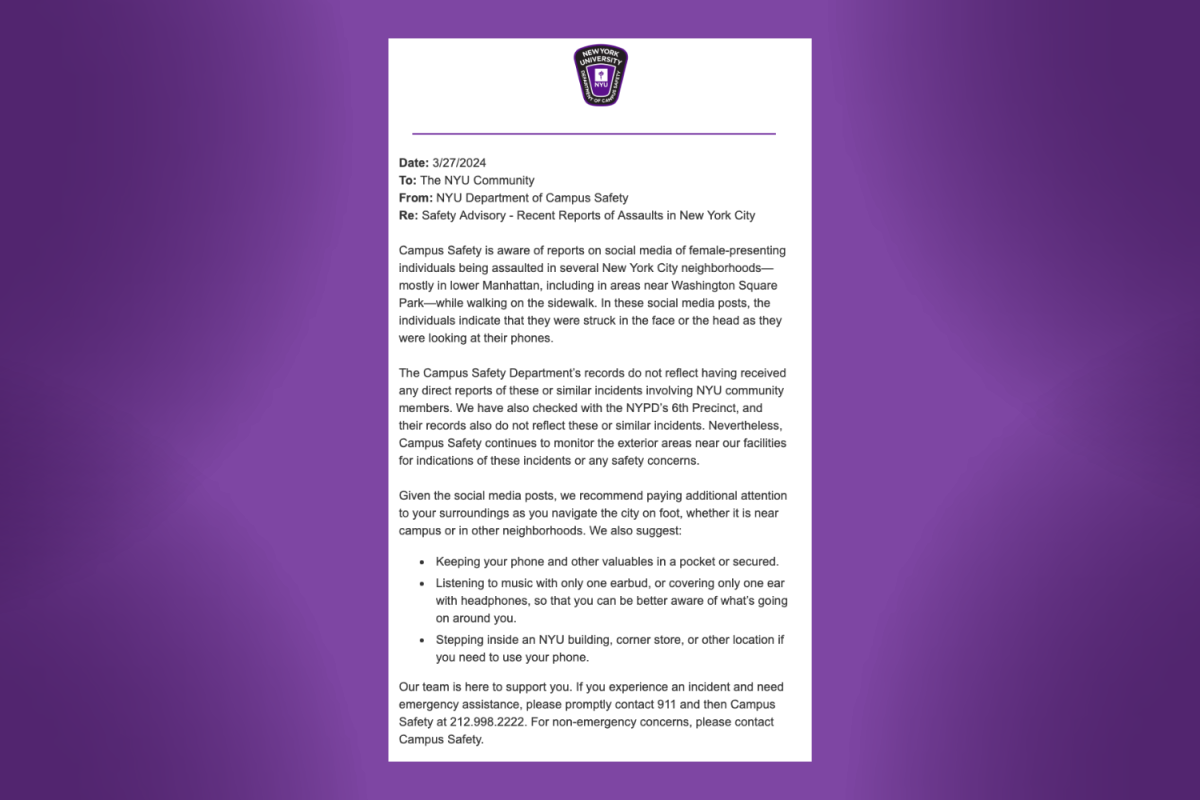







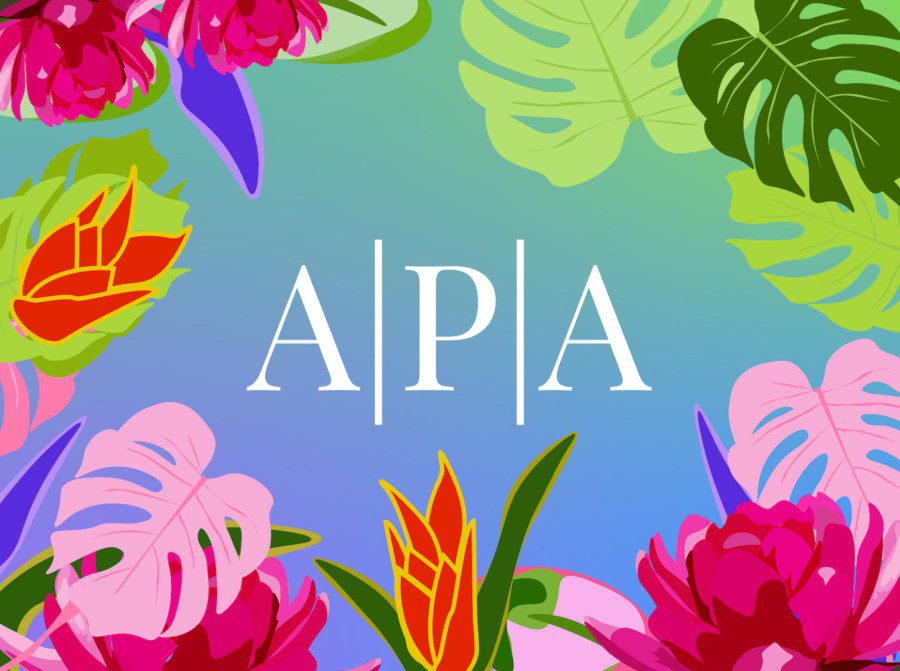

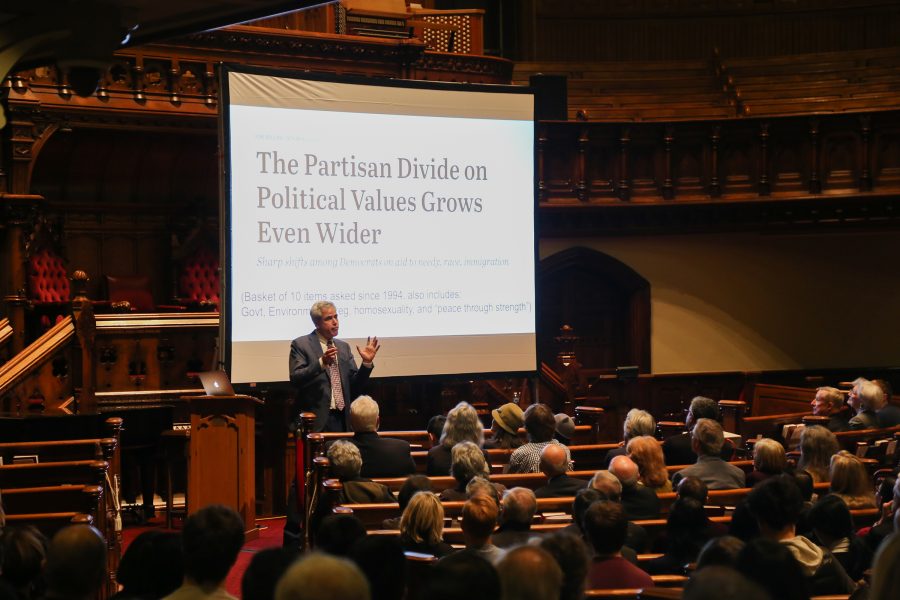

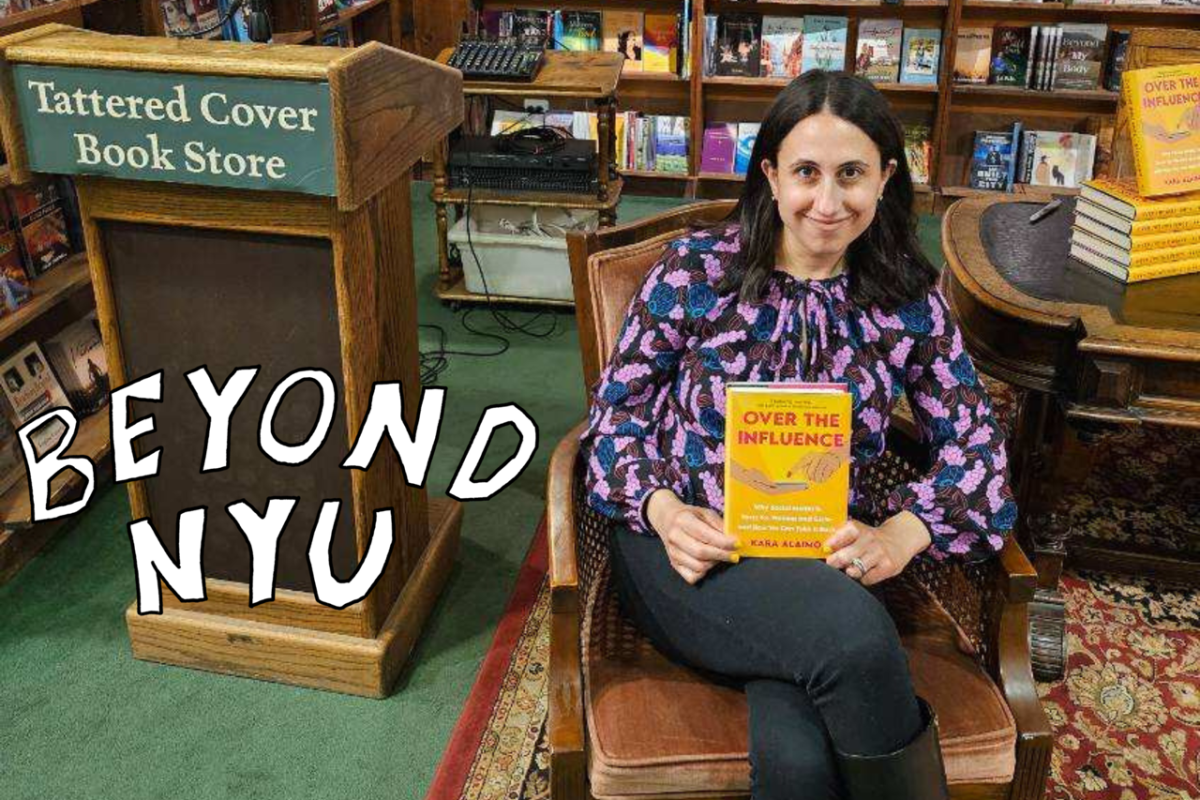


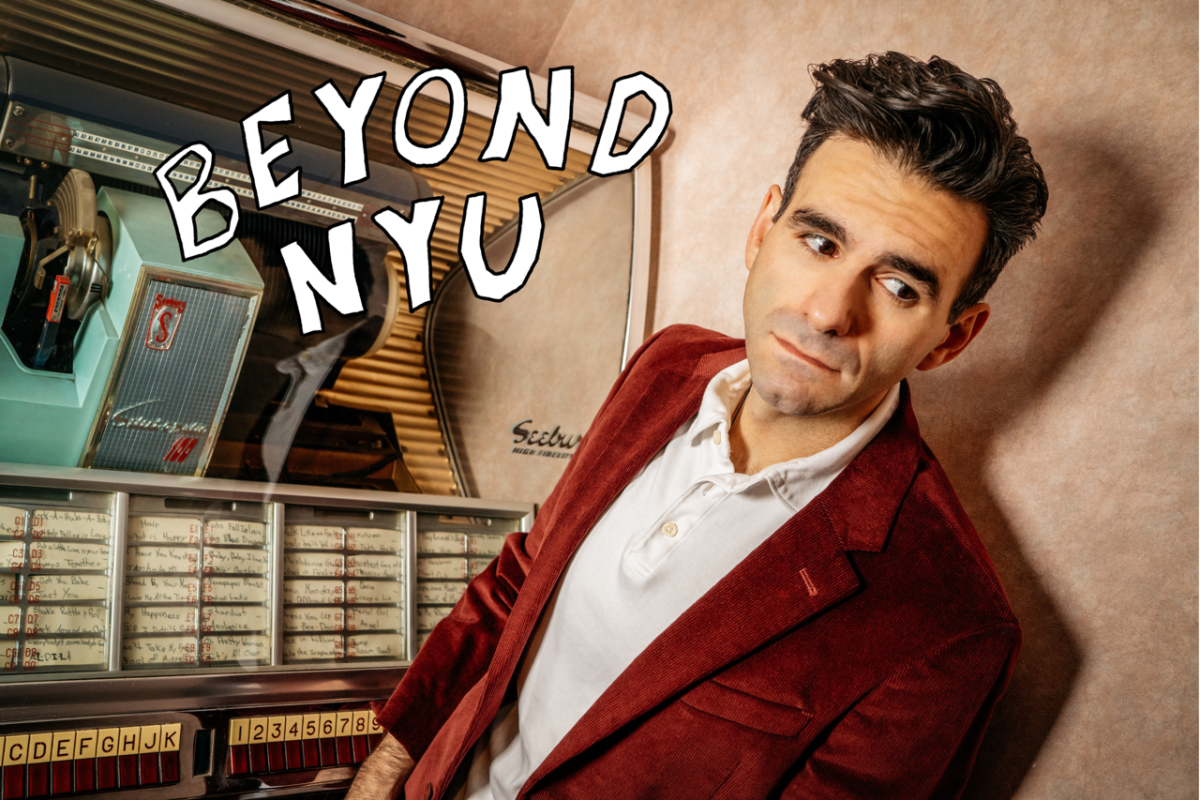

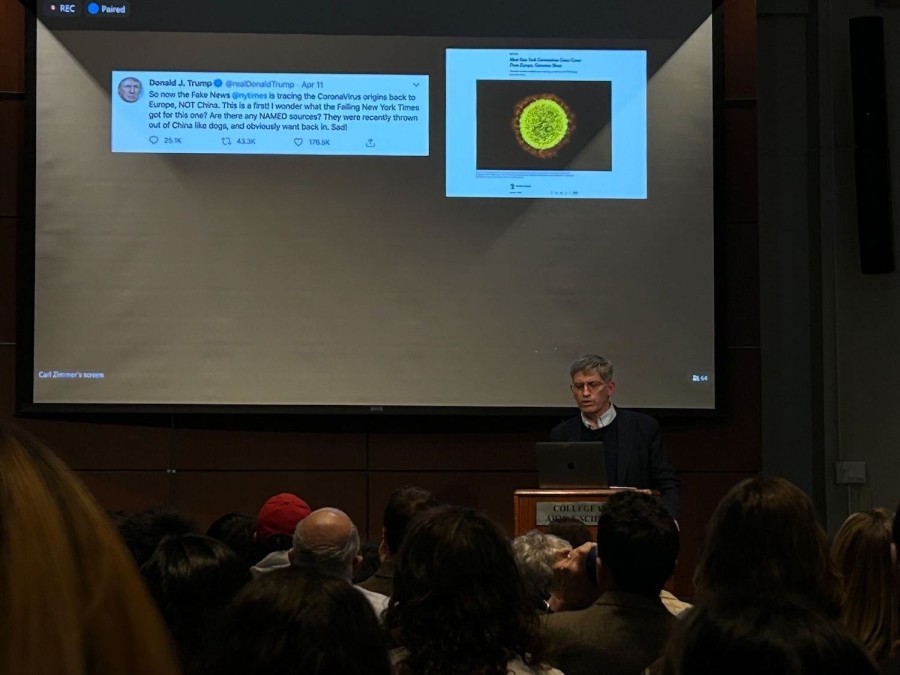

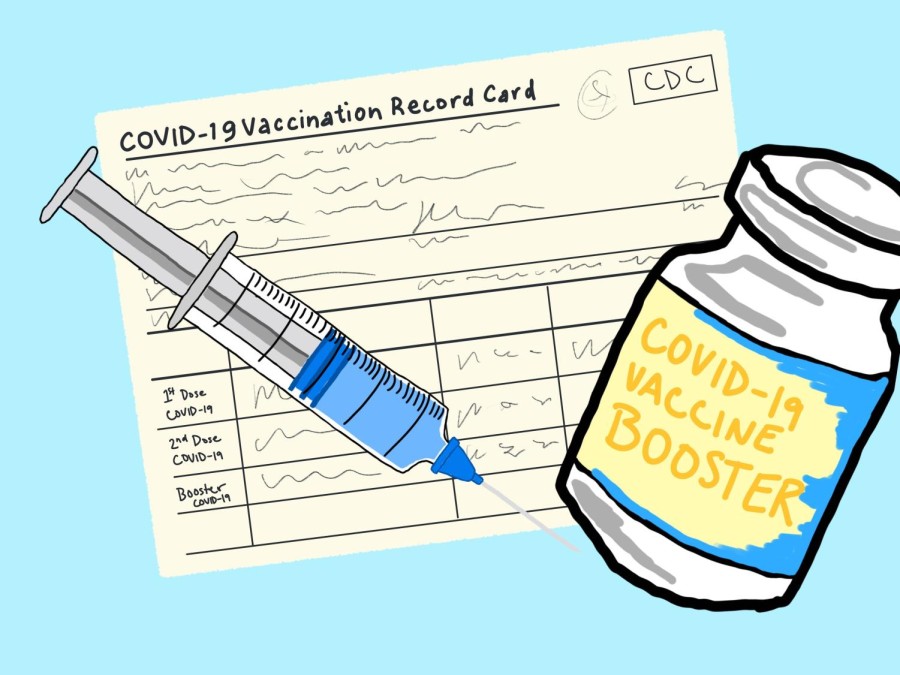




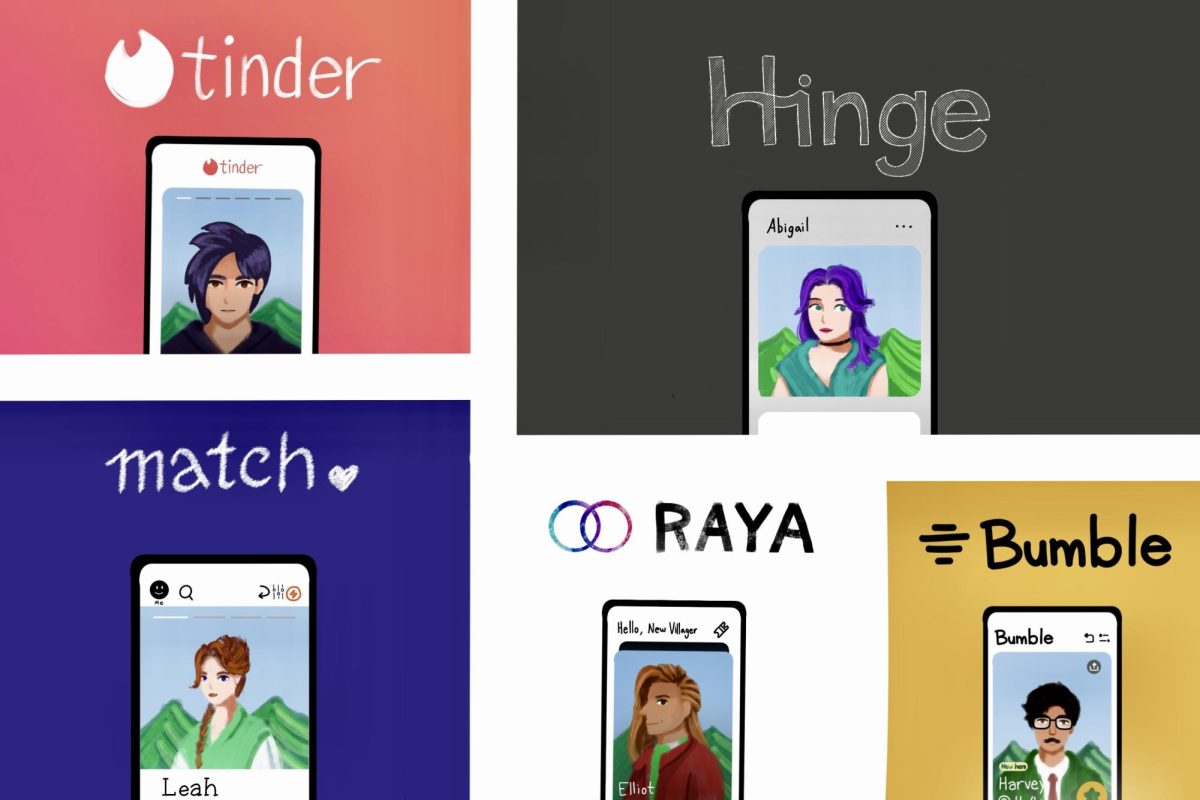






















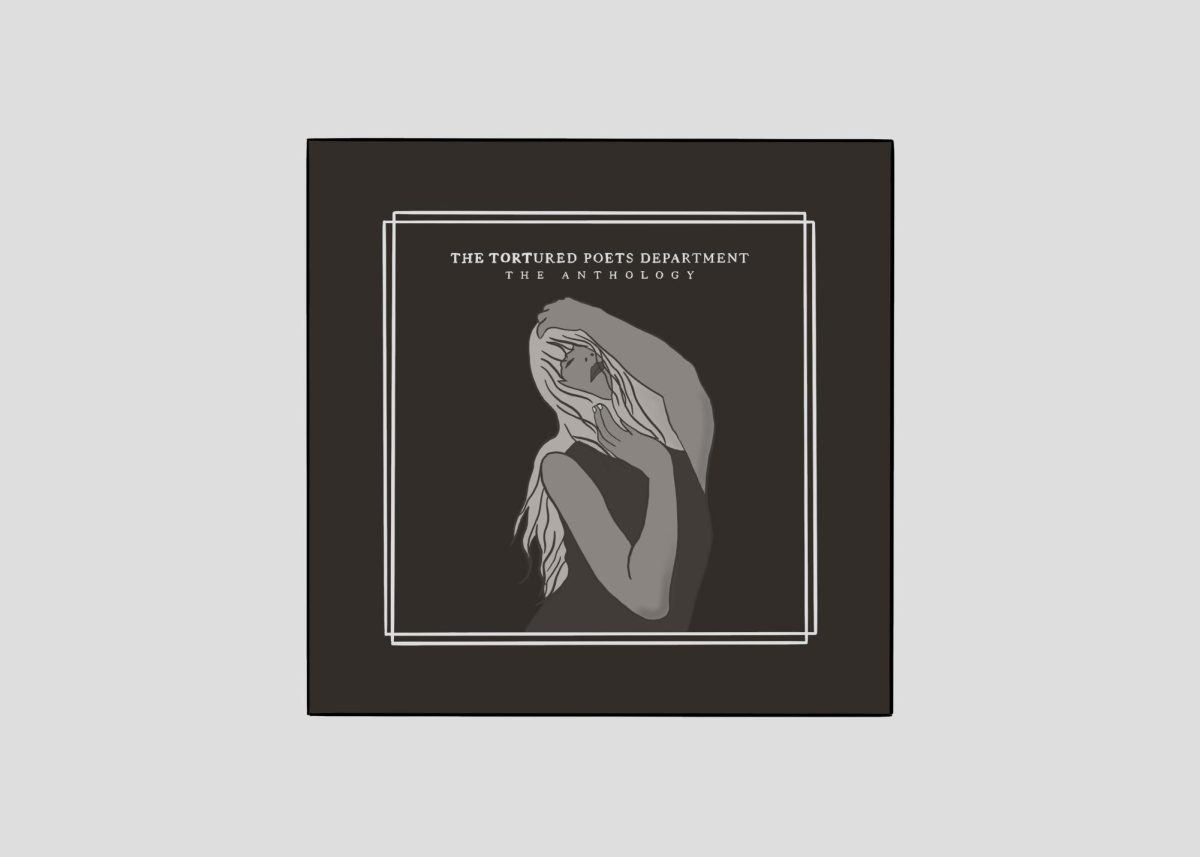

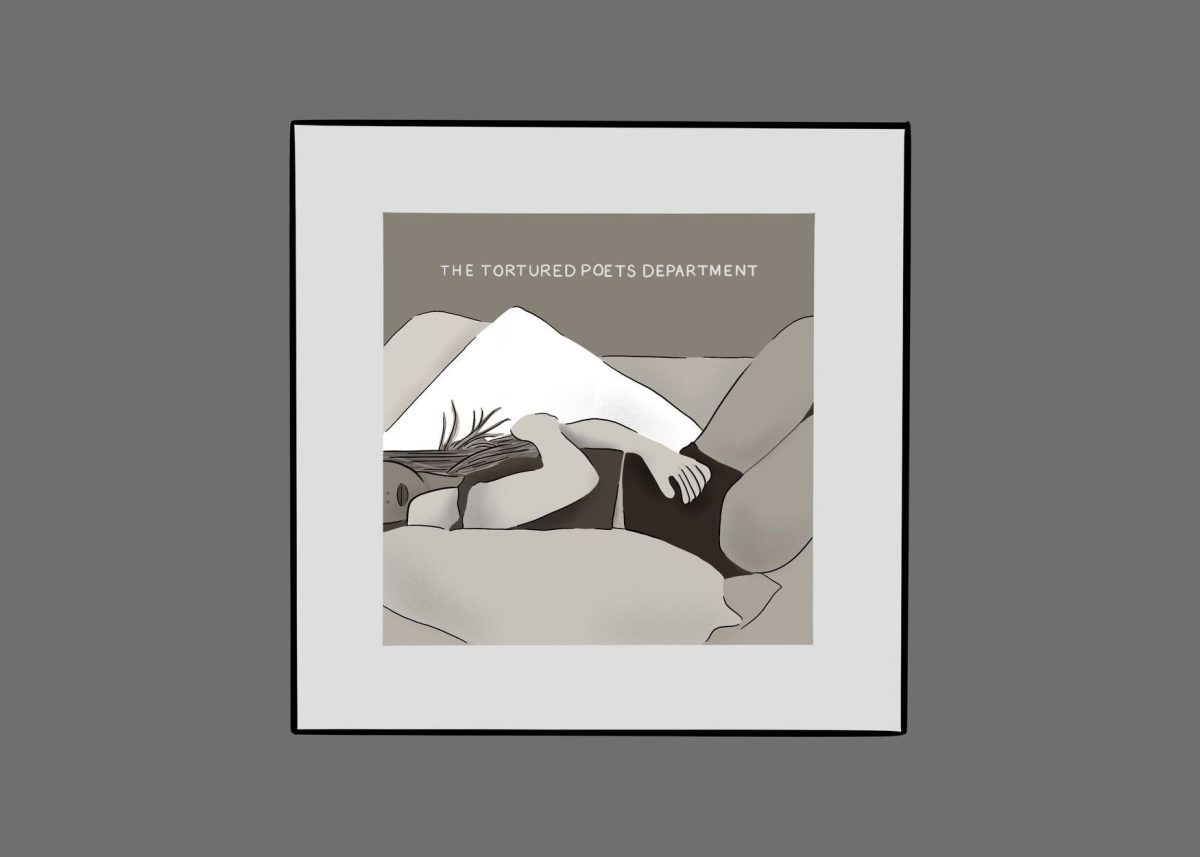


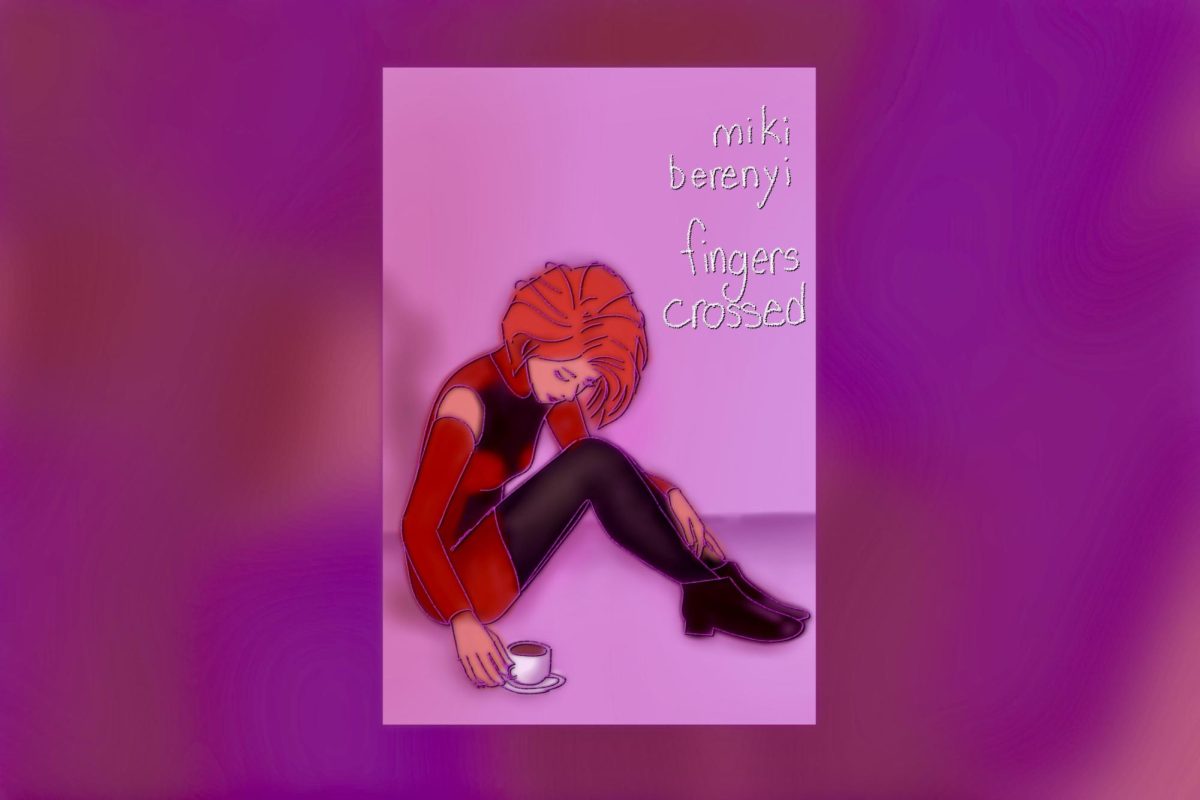



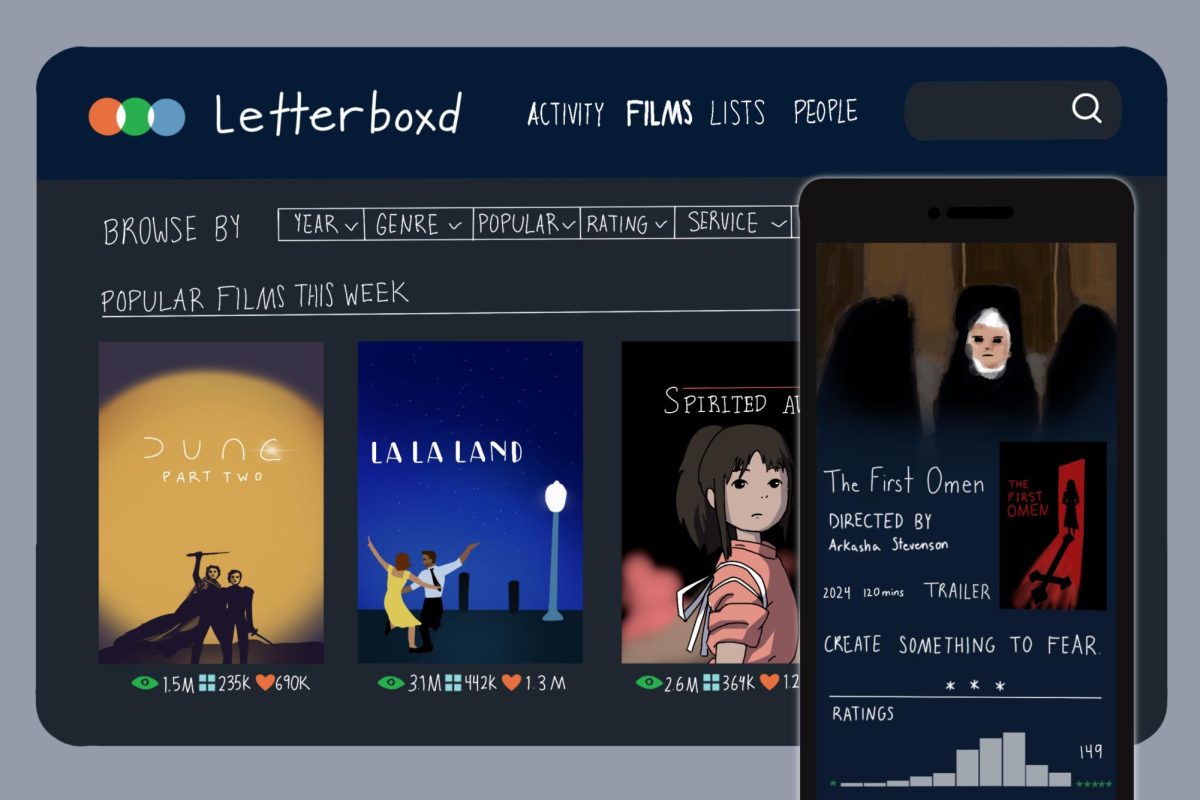






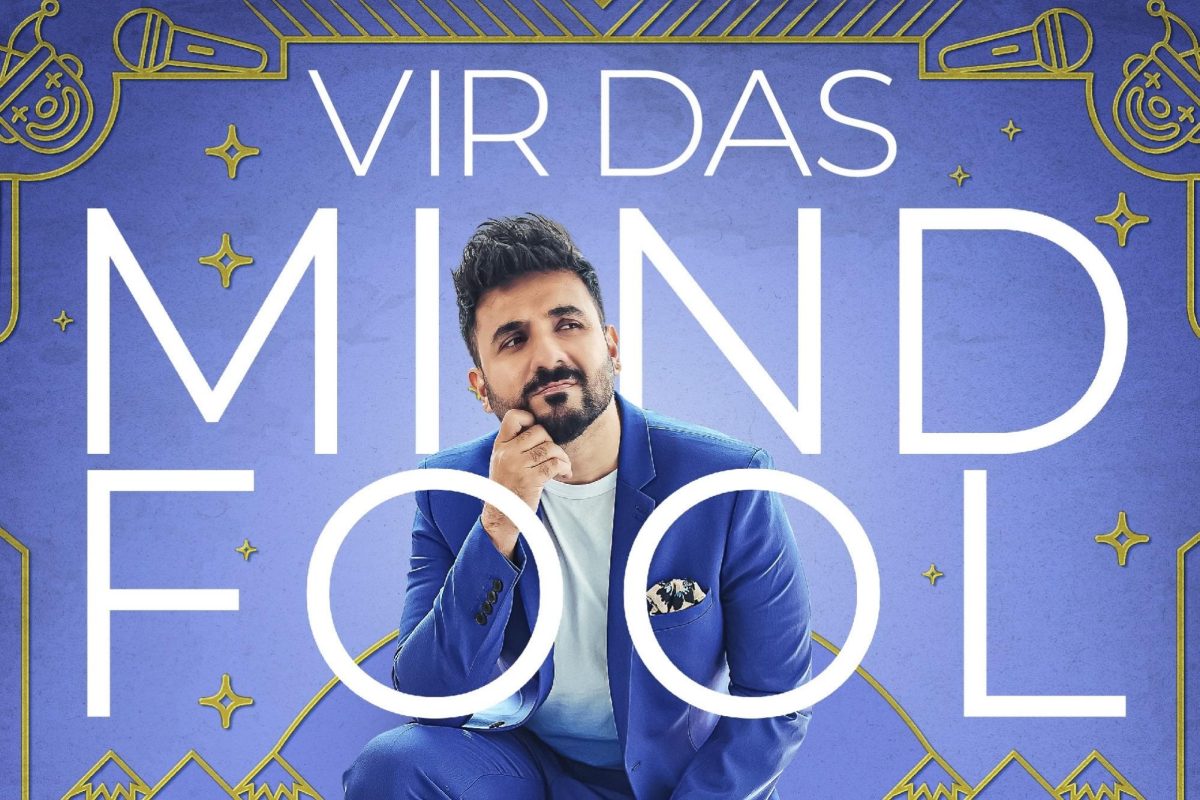





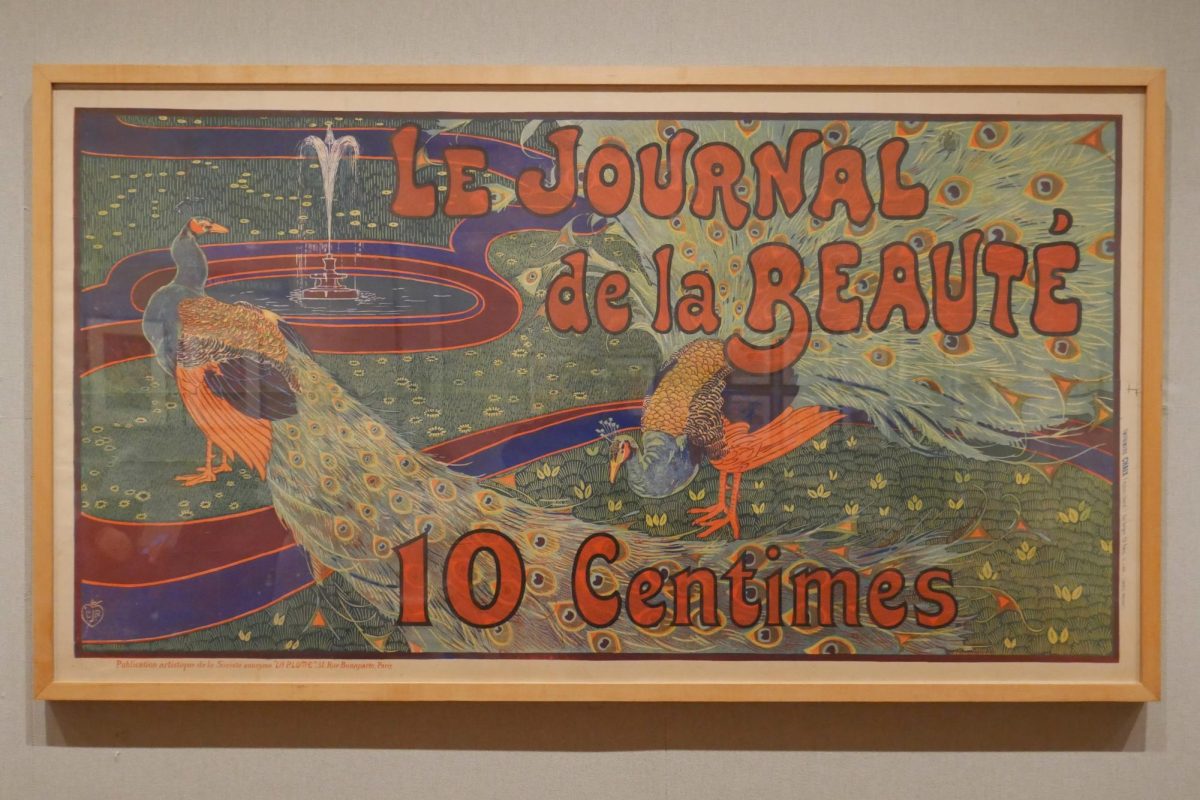





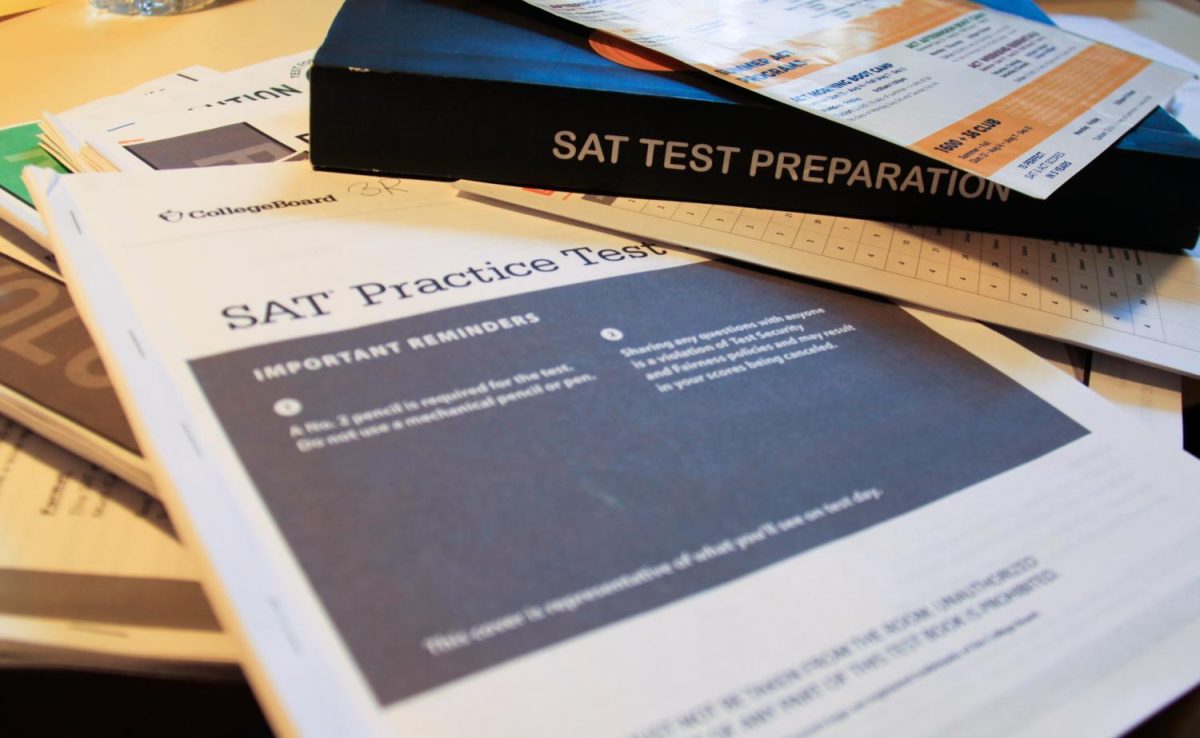
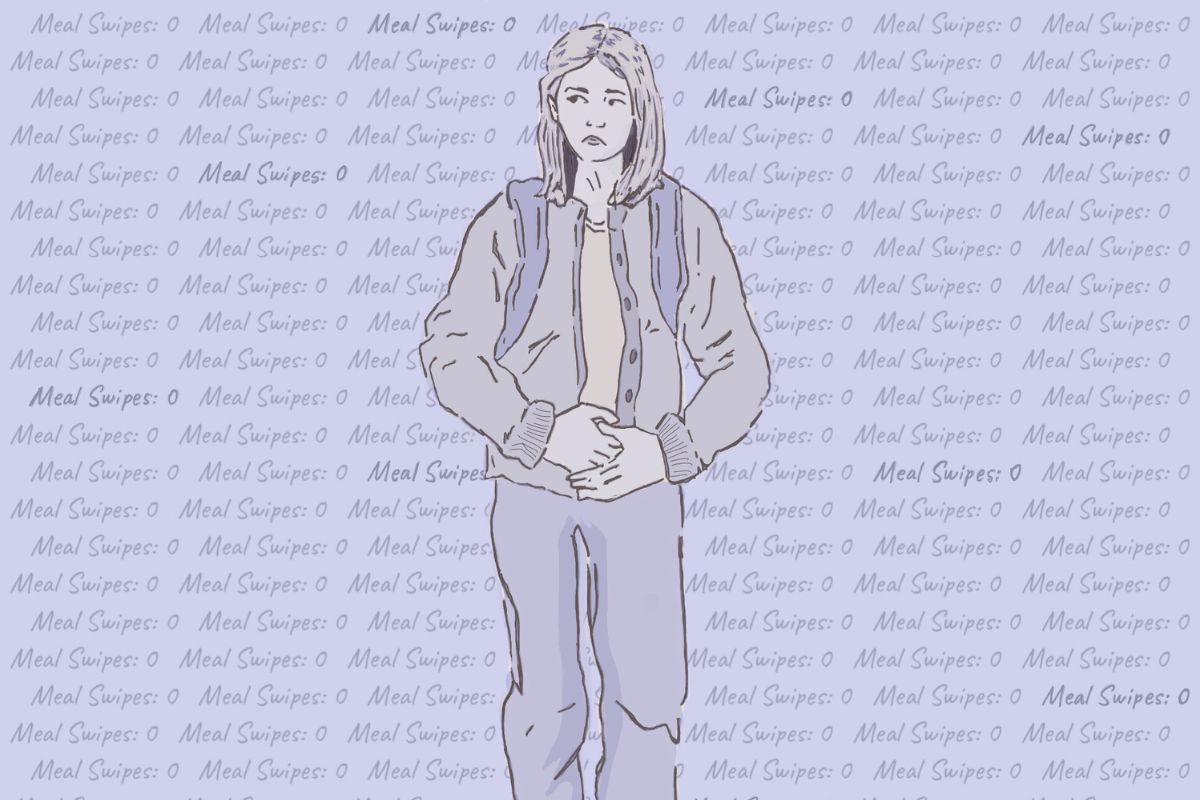
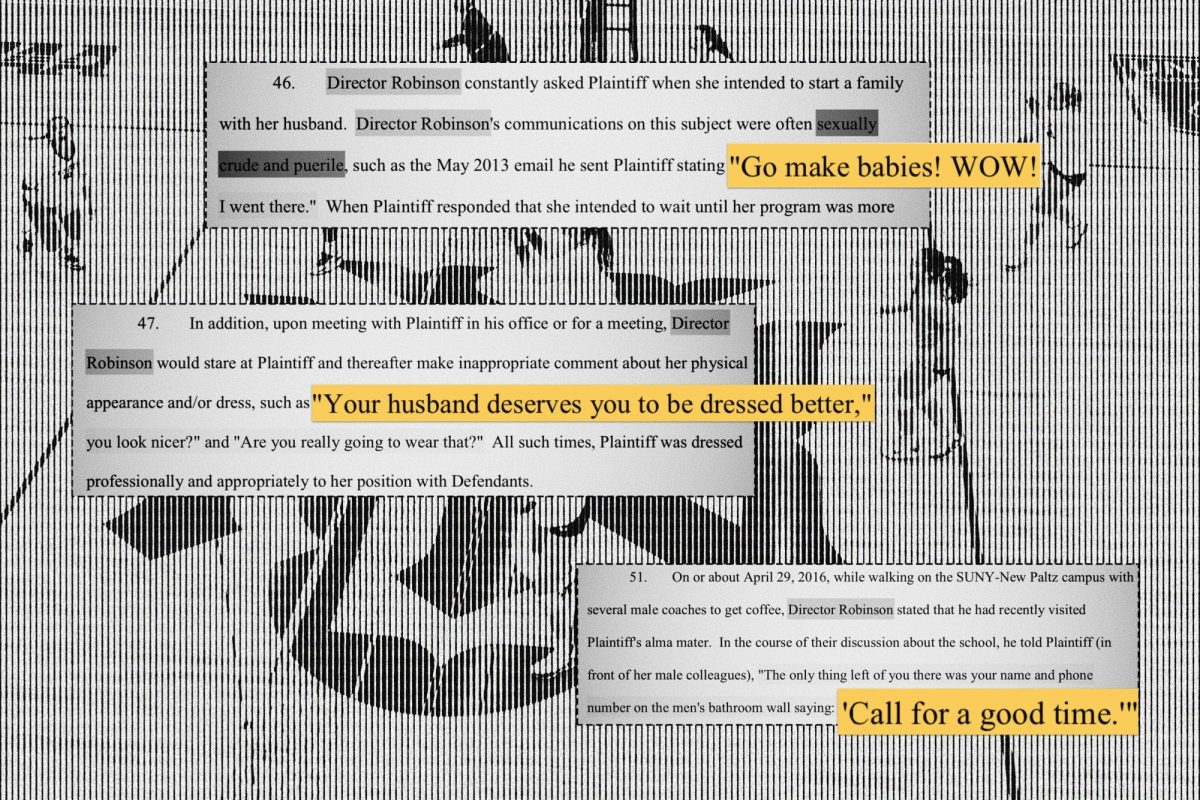









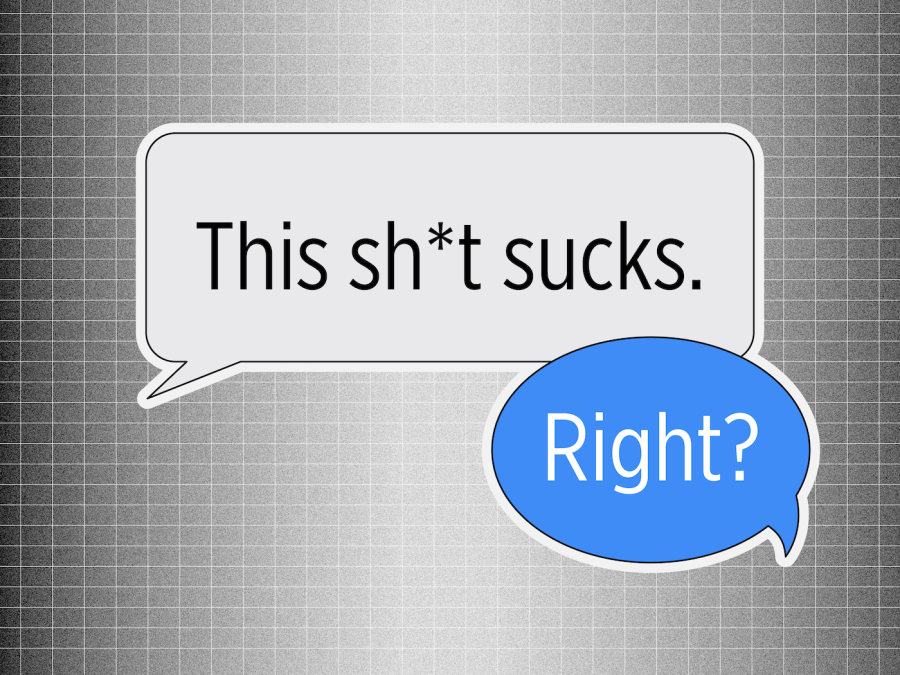


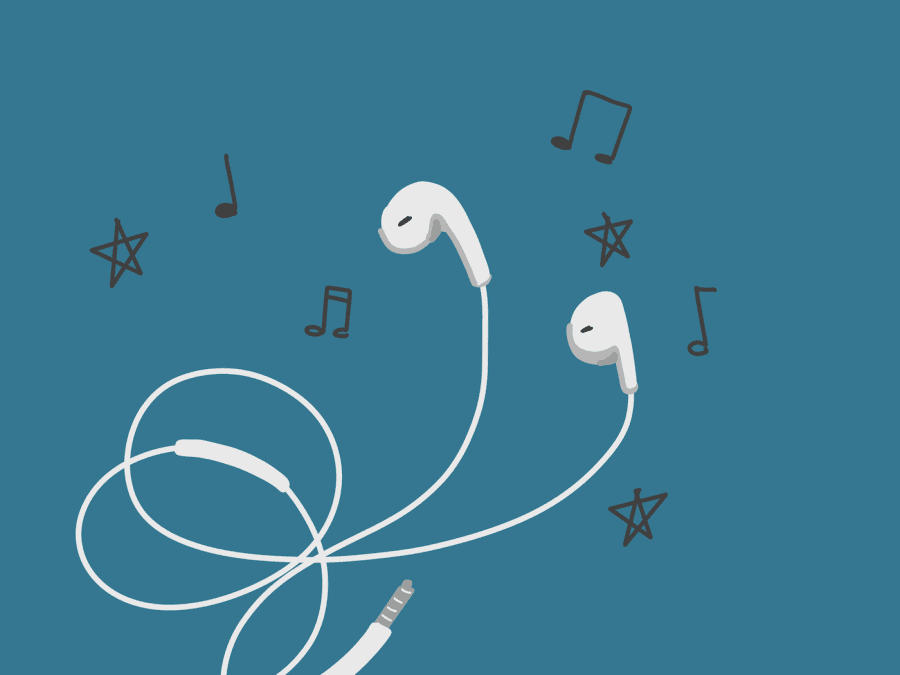

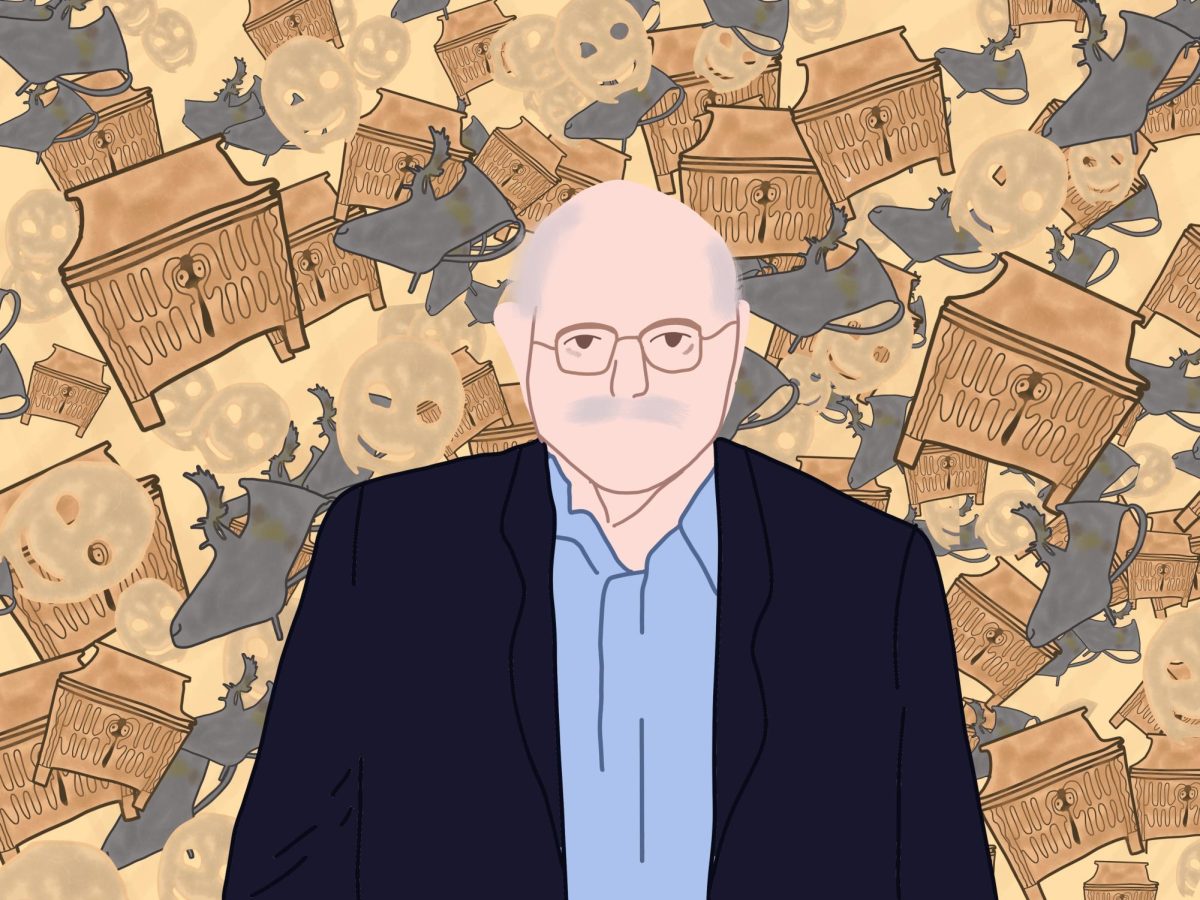


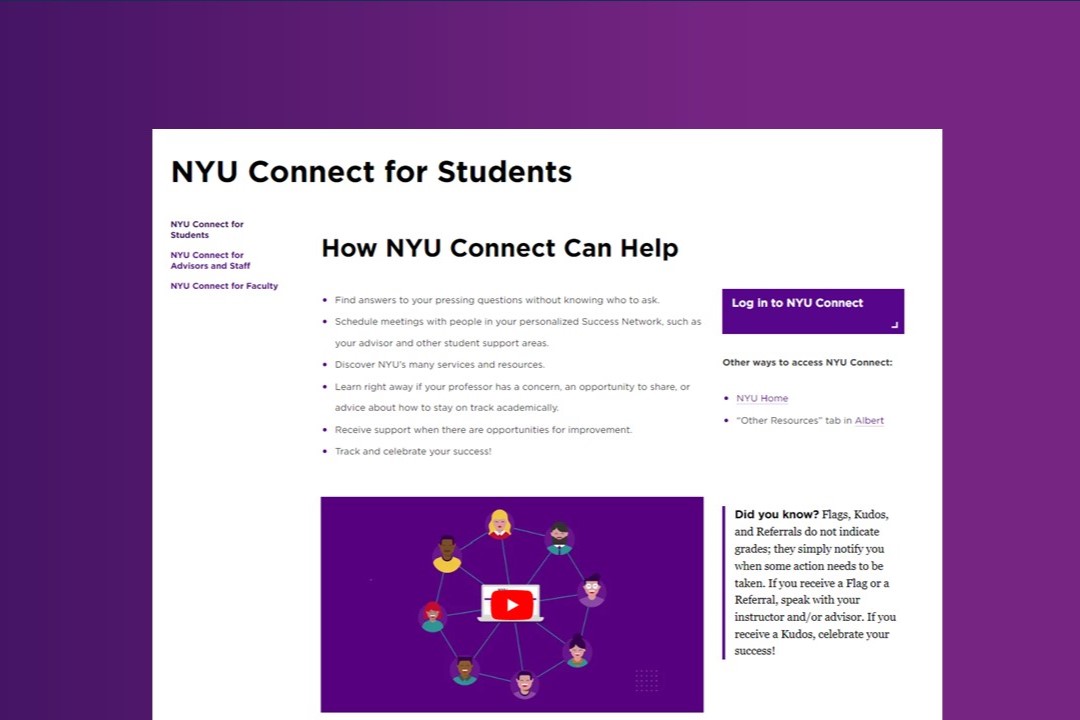













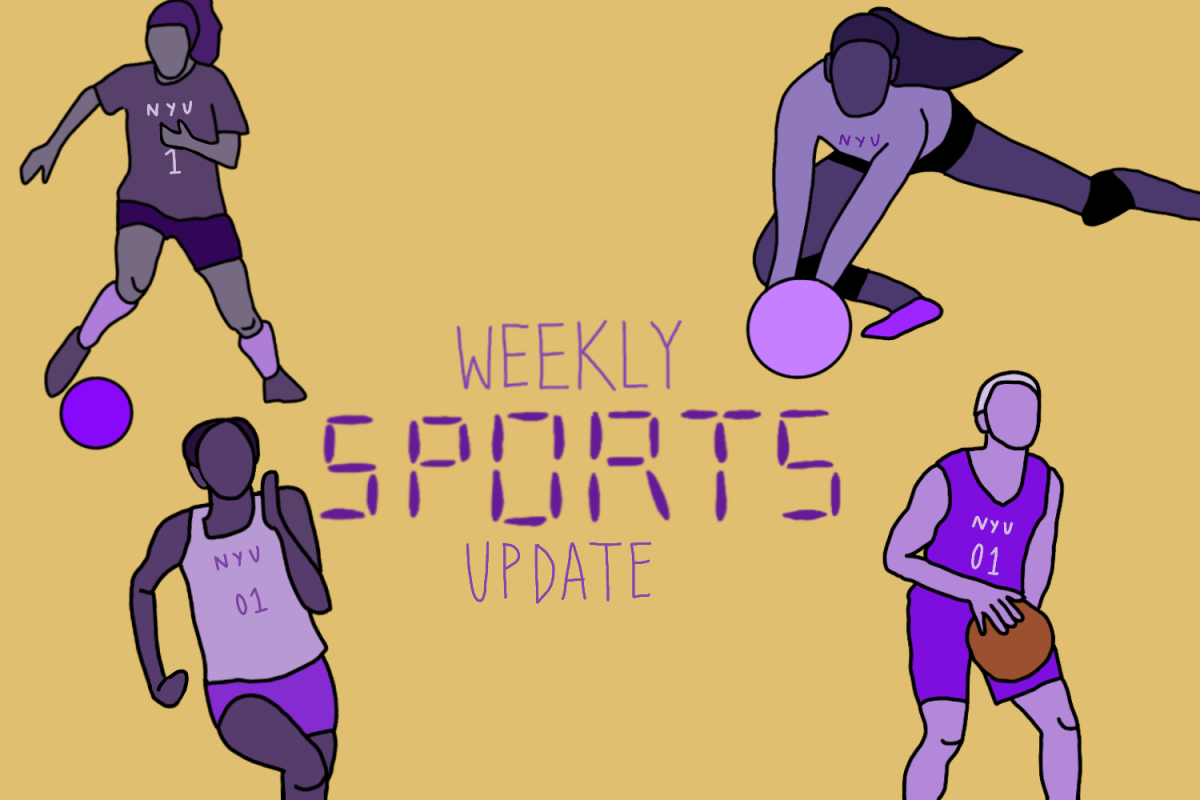

















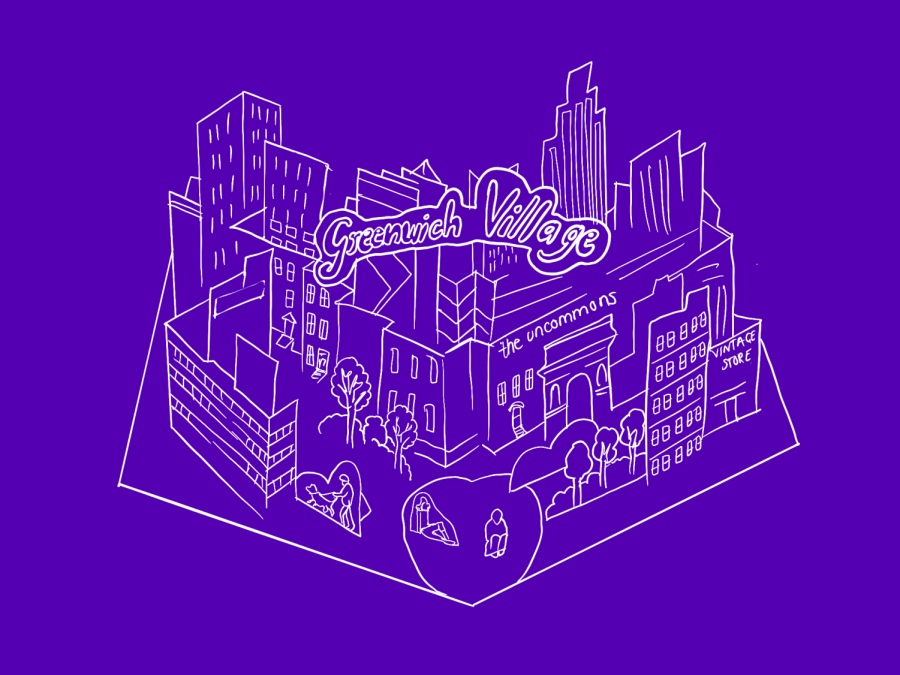


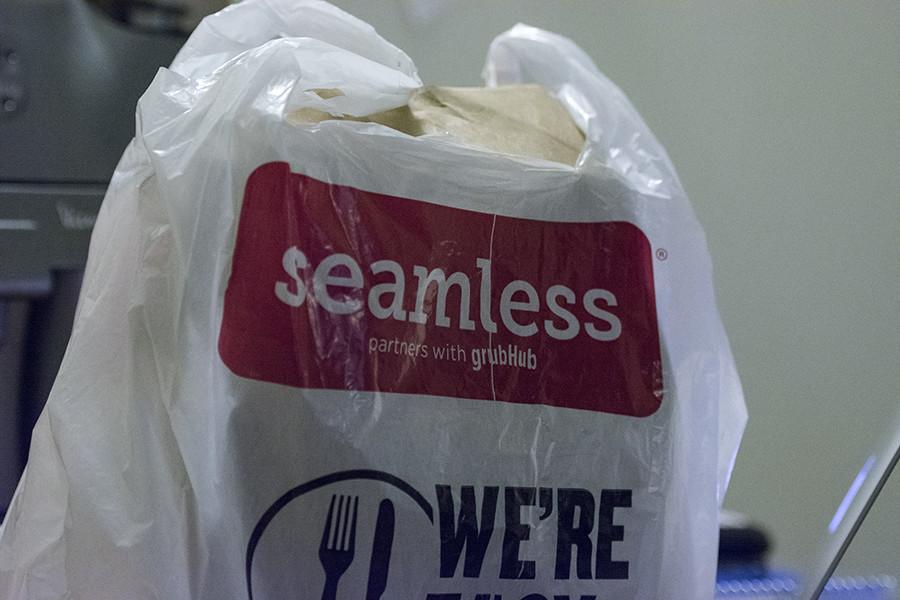

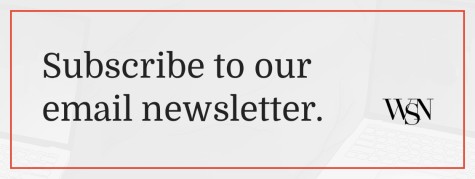
Cal Driver • Jan 19, 2016 at 4:48 pm
Thanks so much for this post! My wife and I love Seamless, but we’ve been wondering how to make our experience more effective and healthier. It’s also a great reminder to recycle the ever-growing pile of plastic utensils. Thanks for sharing!
http://www.rosebowlrestaurant.ca/menu.html
Lilly Sedrick • Sep 24, 2015 at 3:41 pm
There is definitely nothing better than being able to order food. That is because it comes to you, and you don’t have to cook. It is also really fun to be able to try out all sorts of different types of pizza and different toppings. However, in order to keep your food good you really do want to find the best and closest restaurant to you. That way you can get your food still fresh out of the oven.