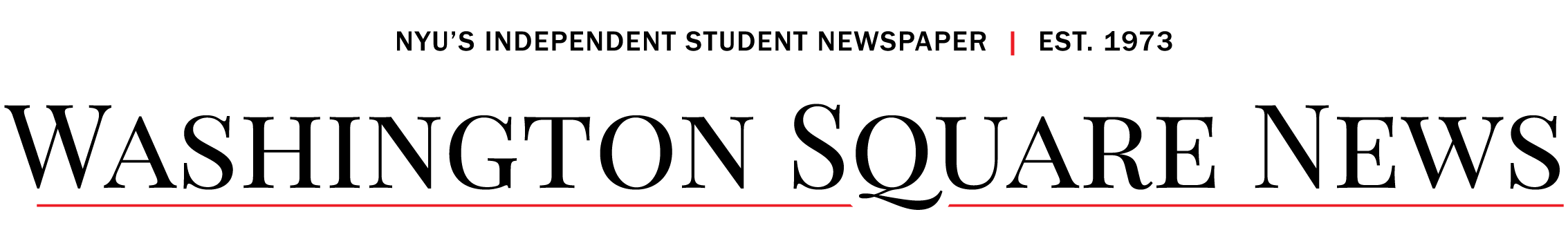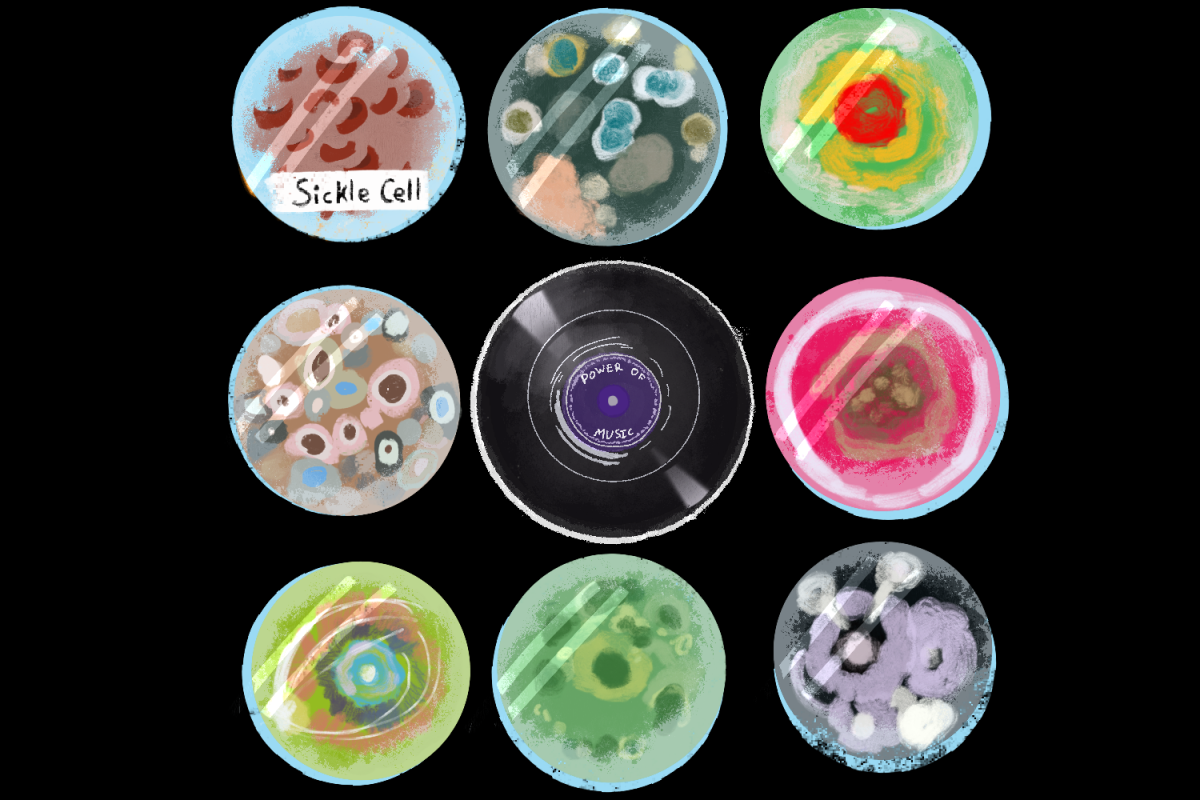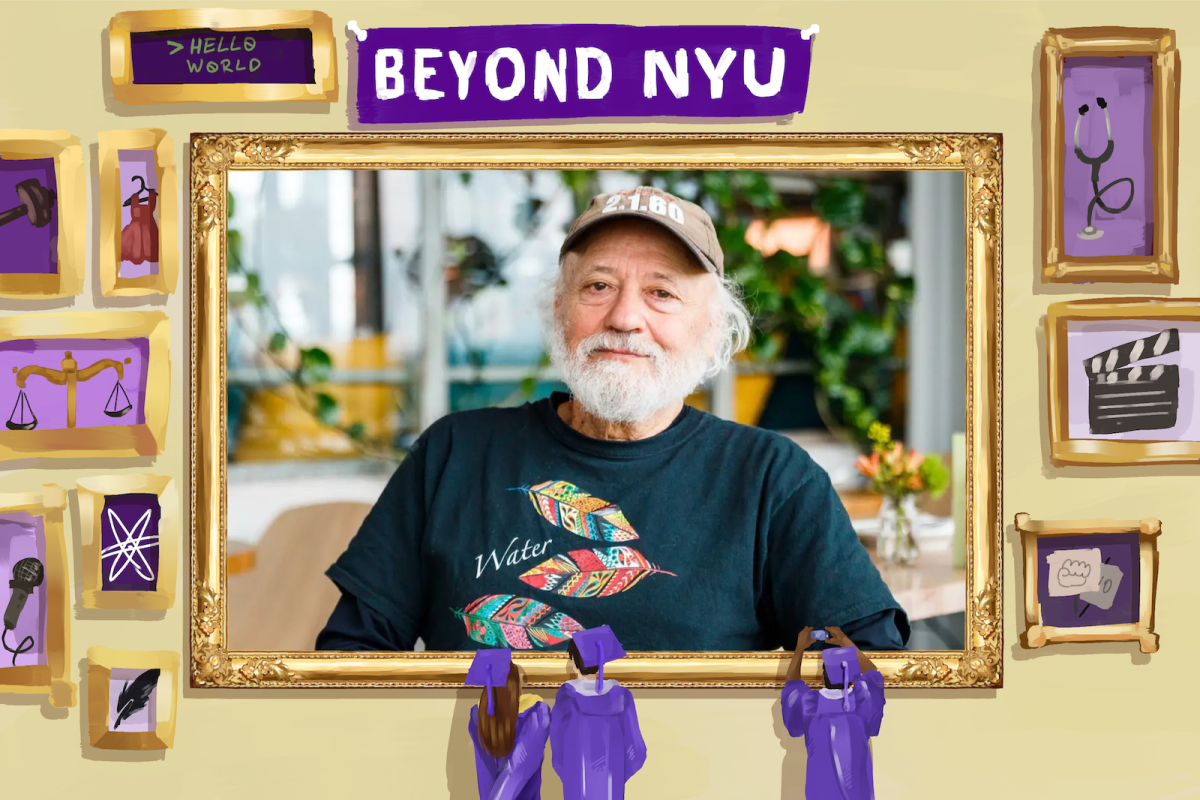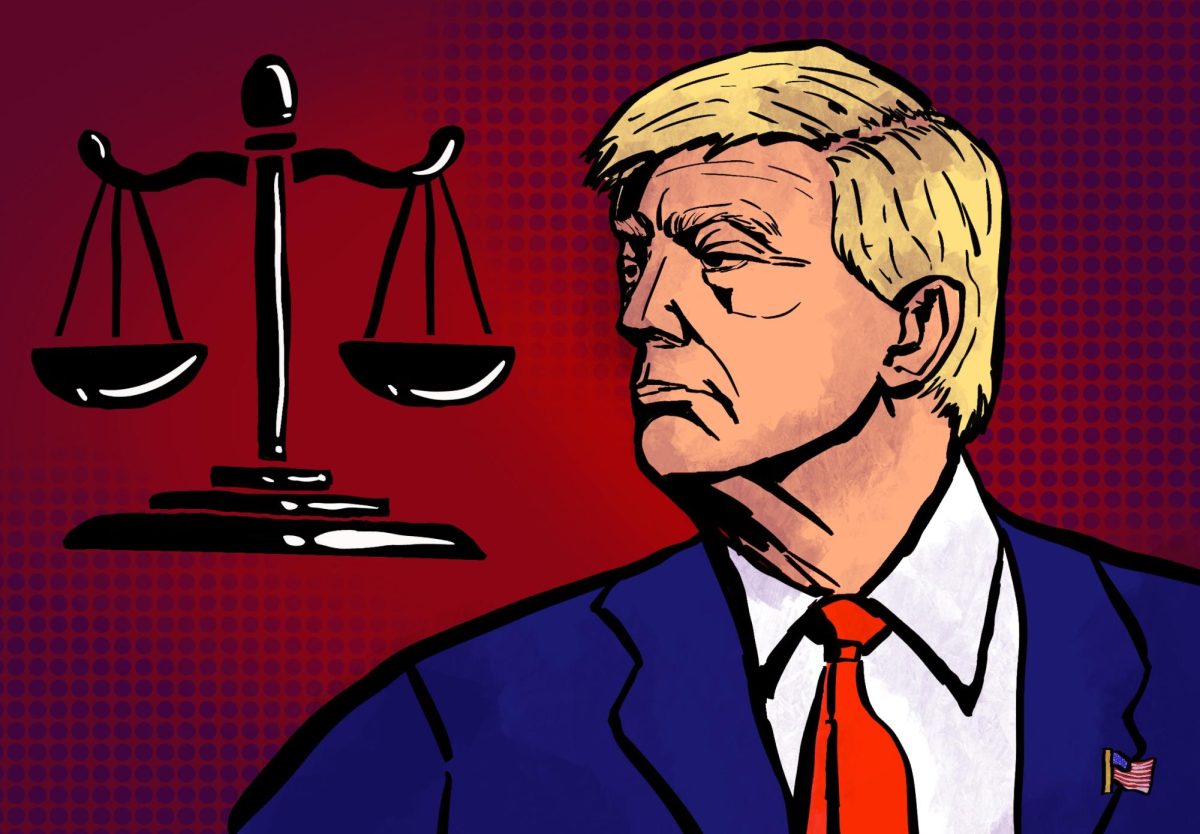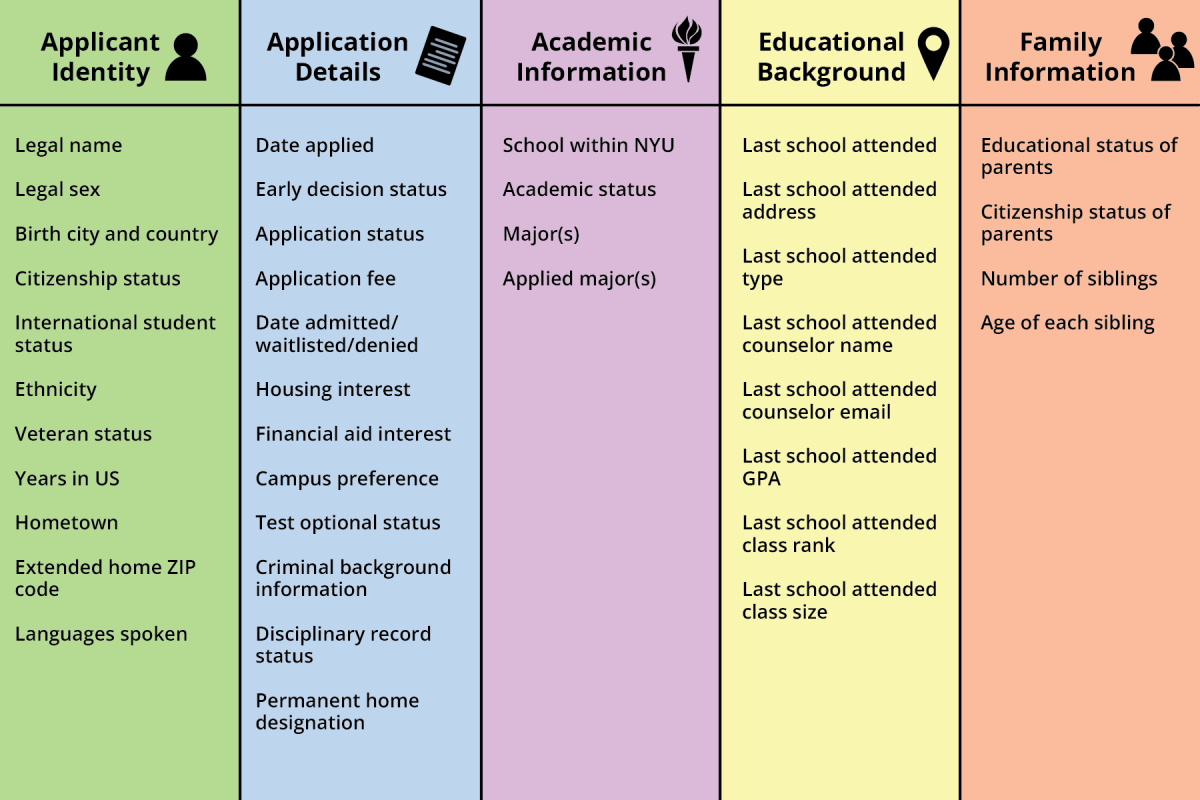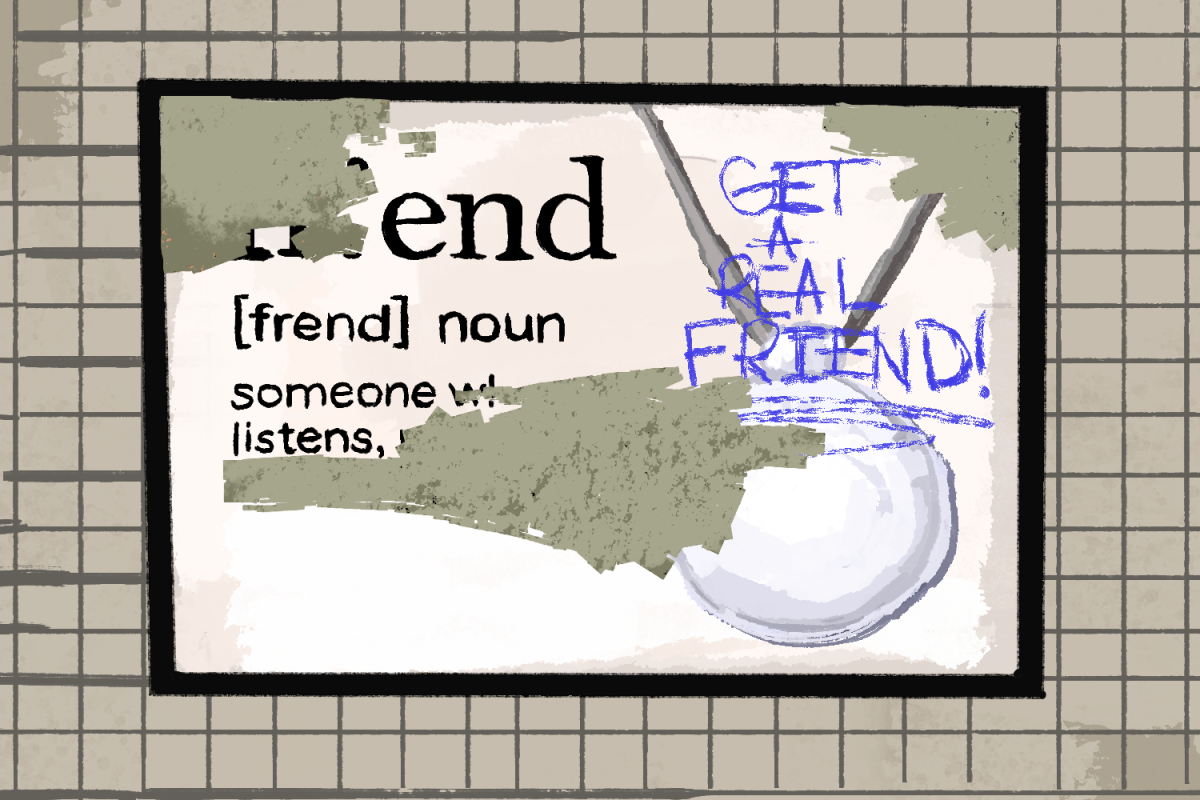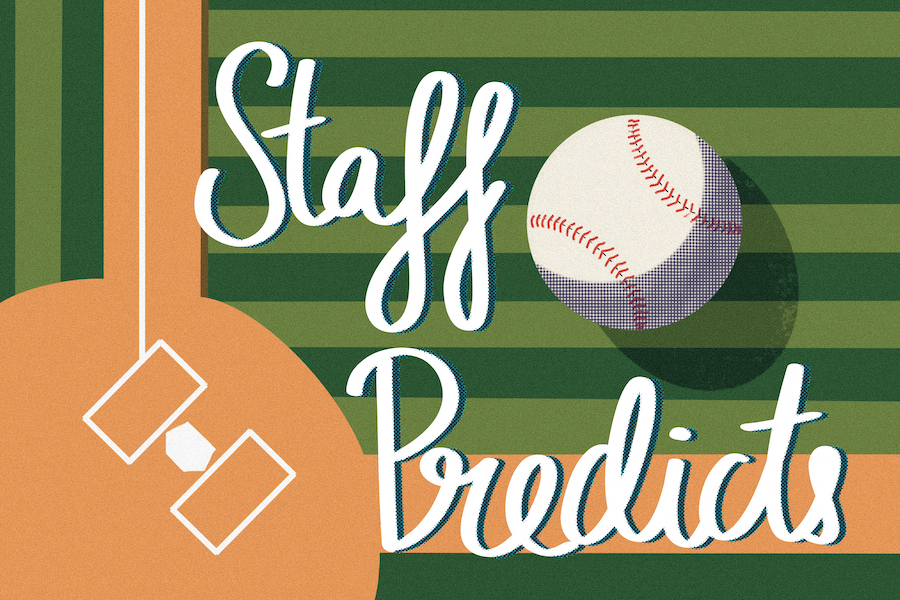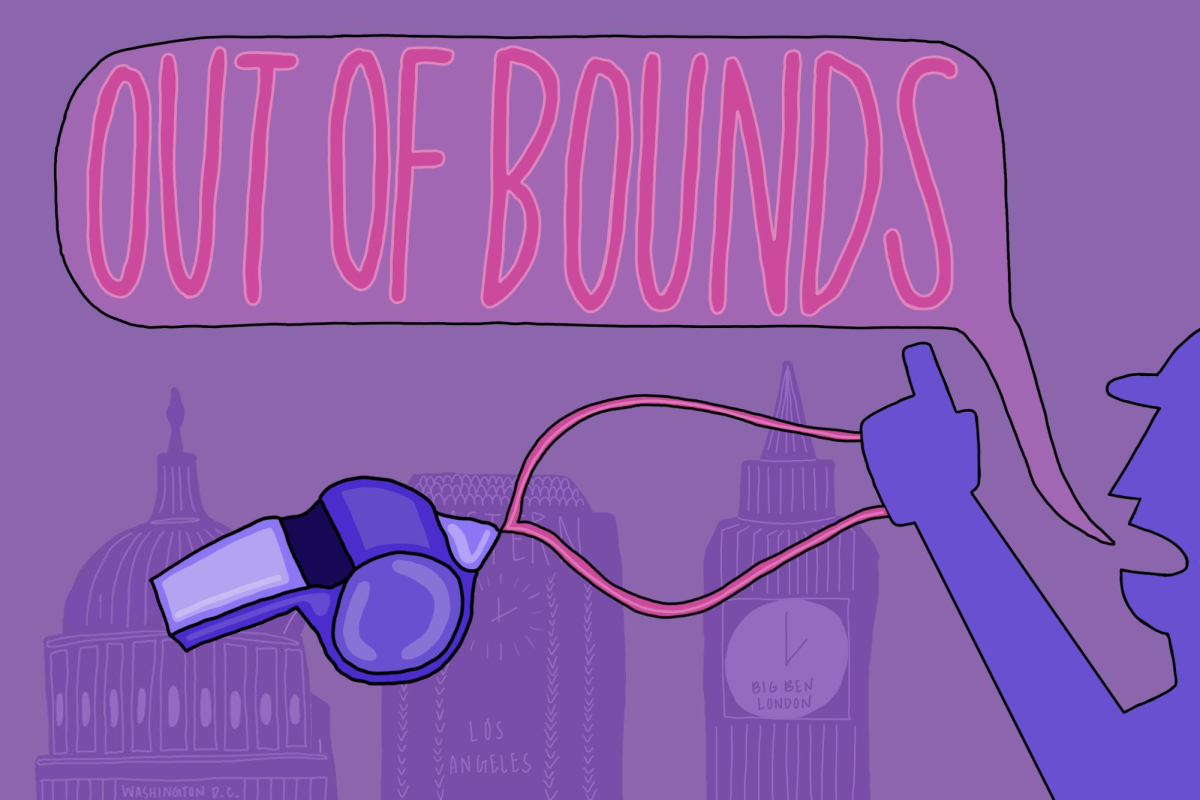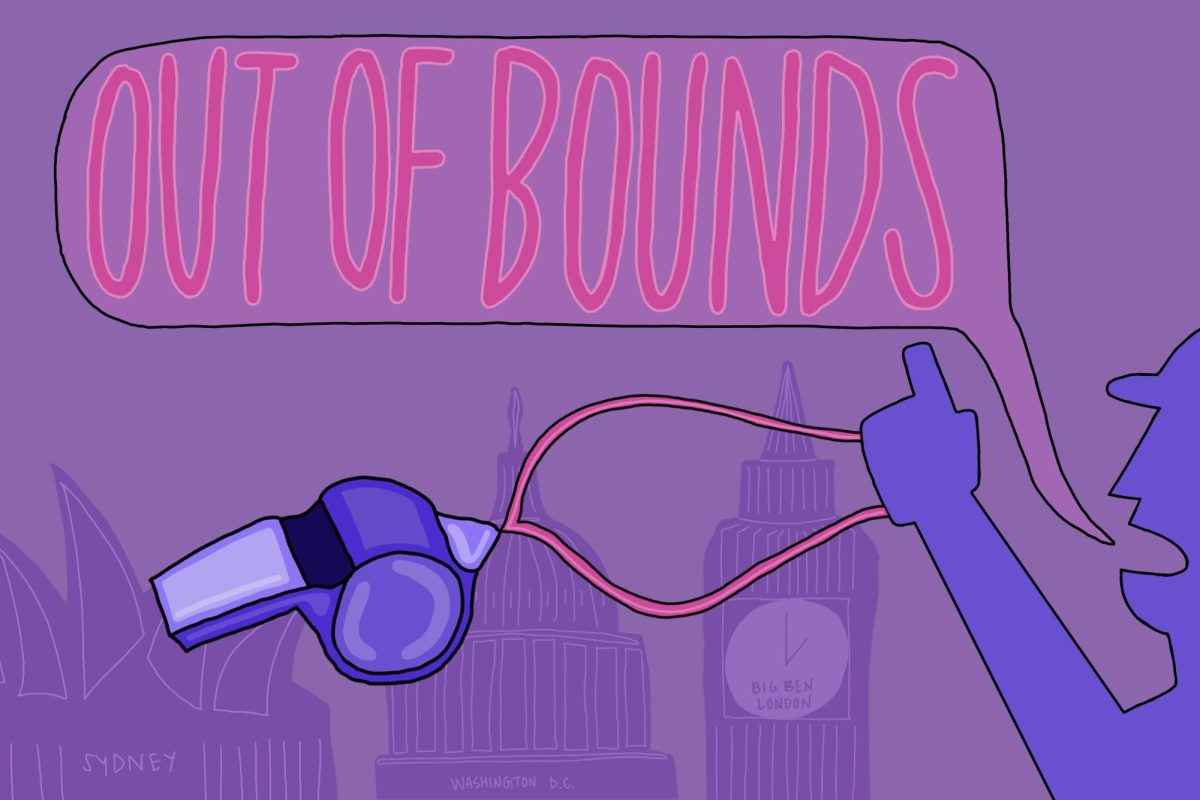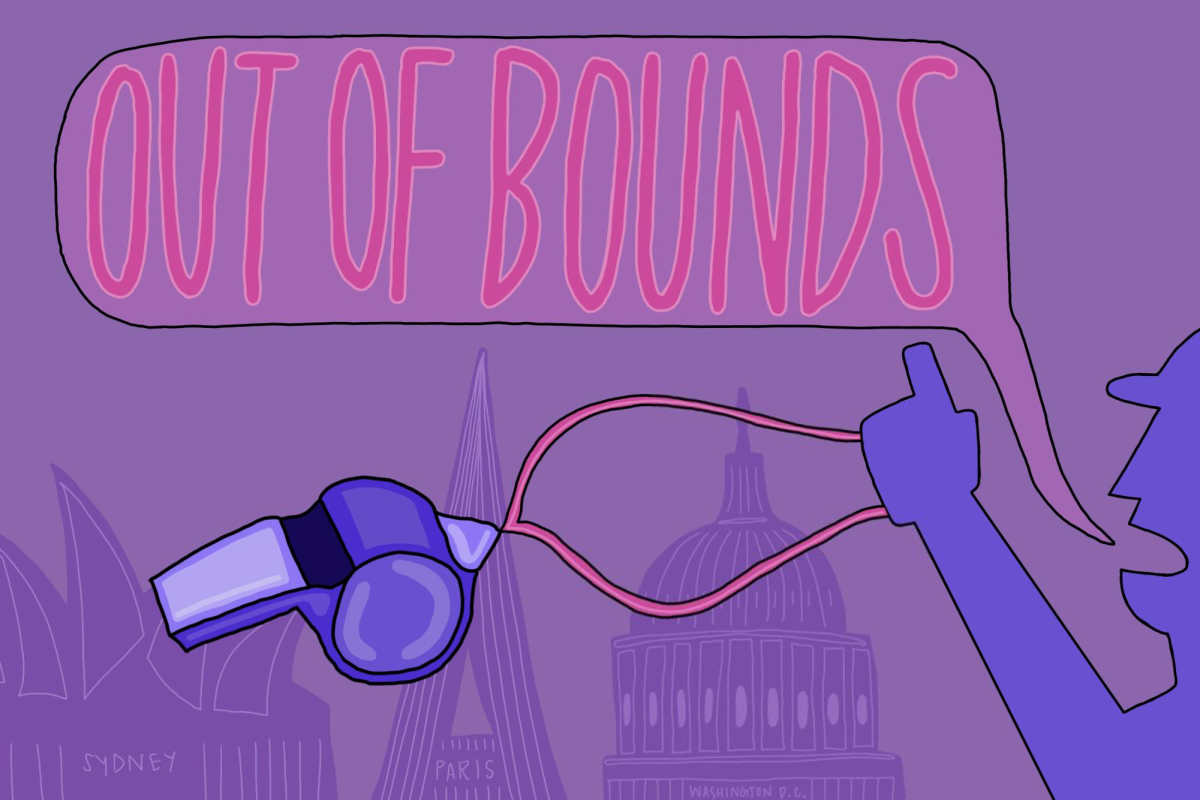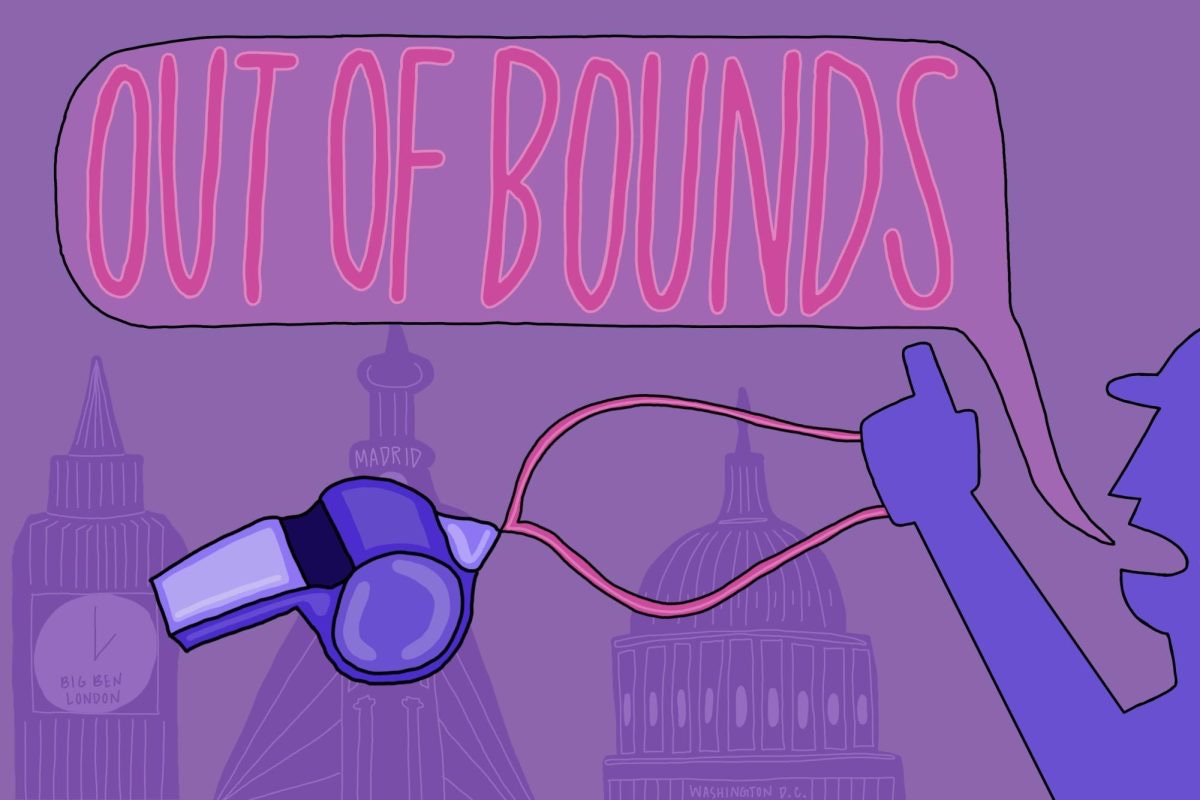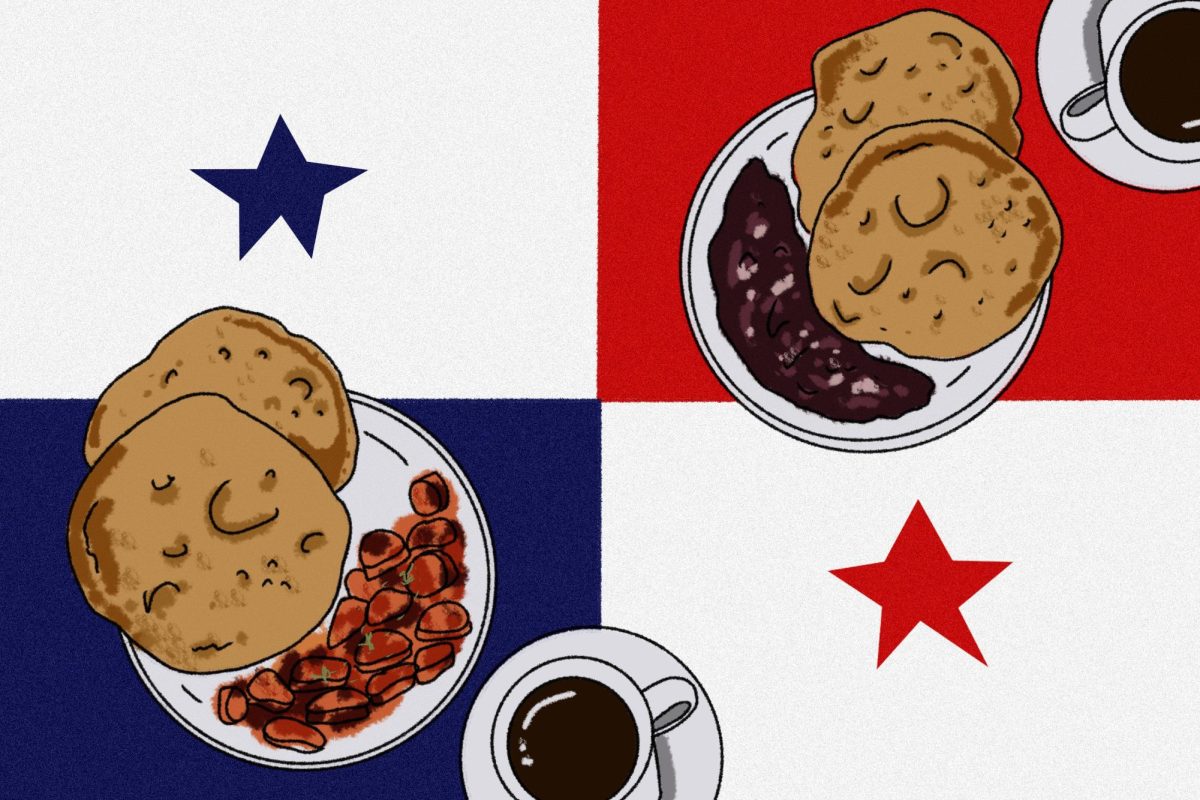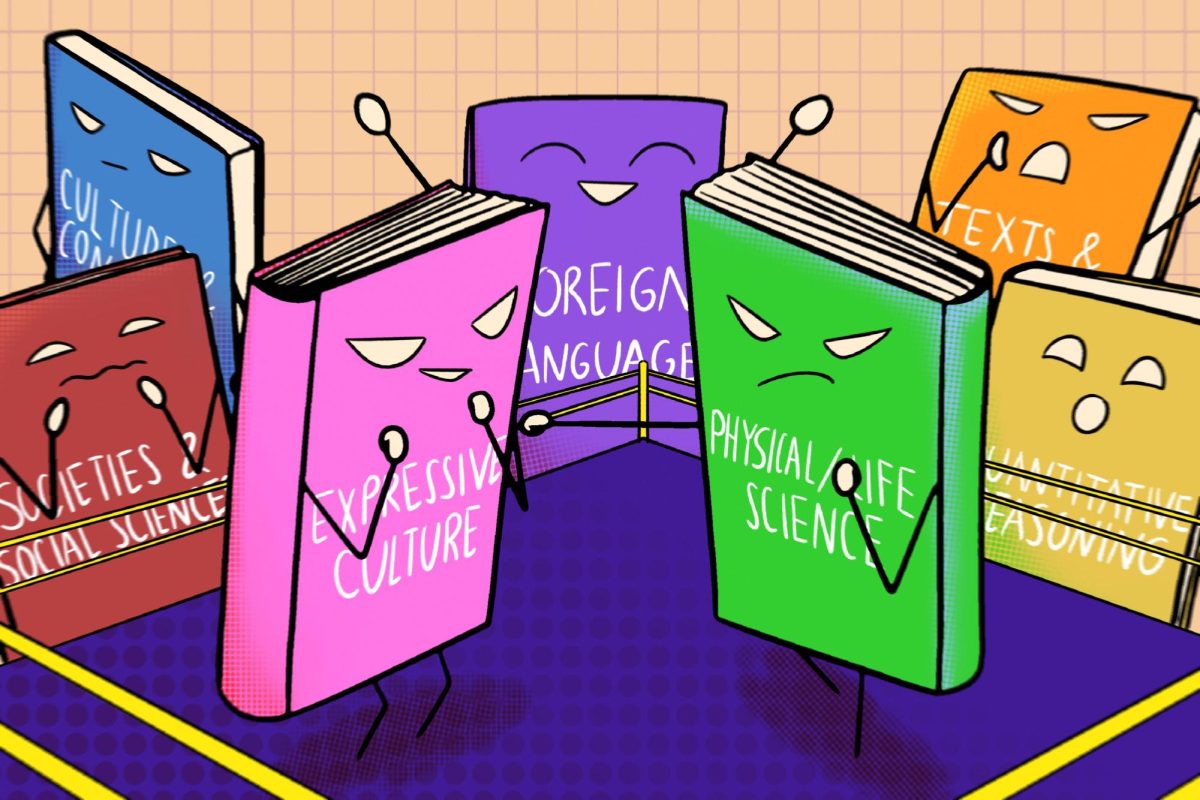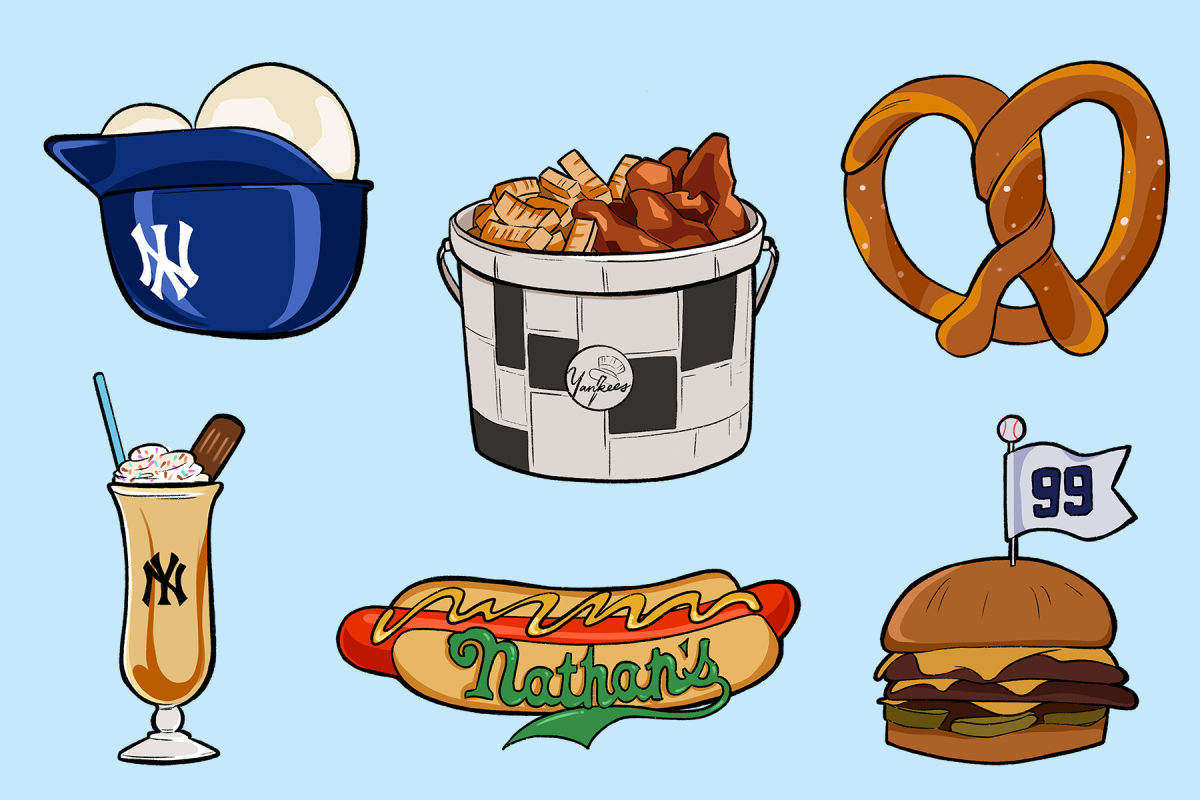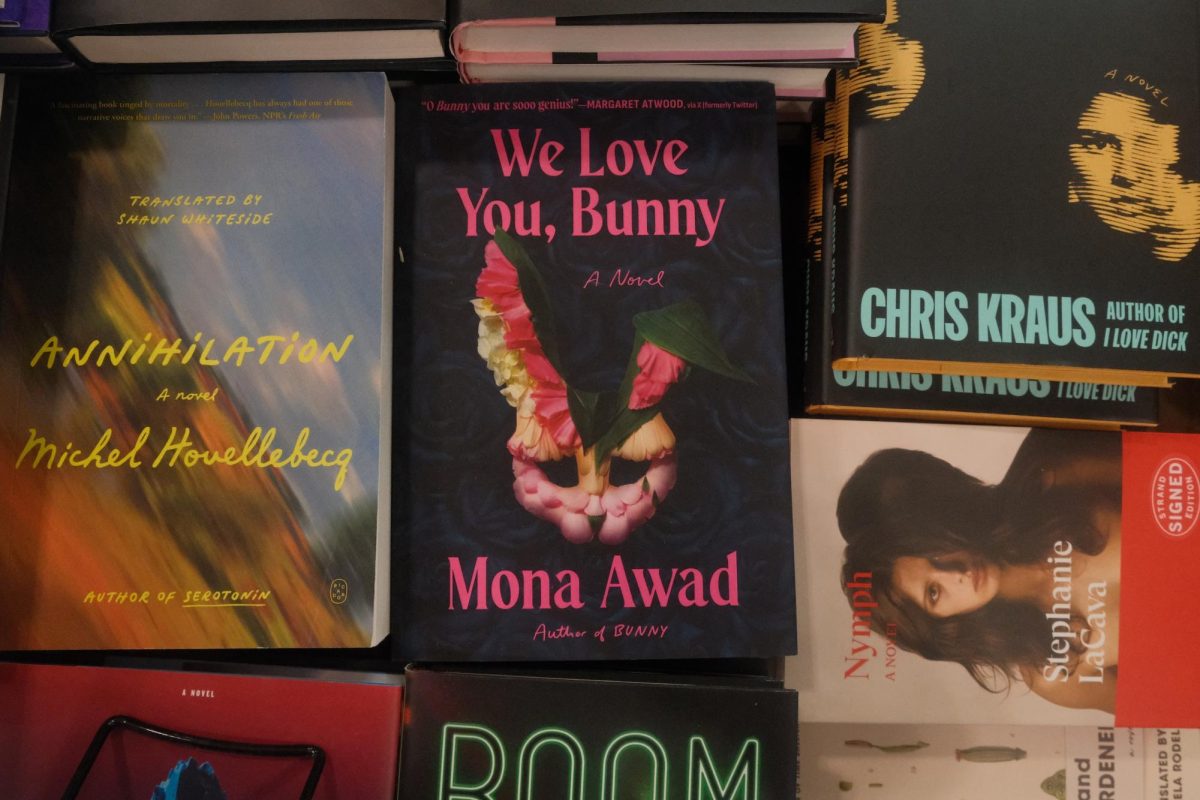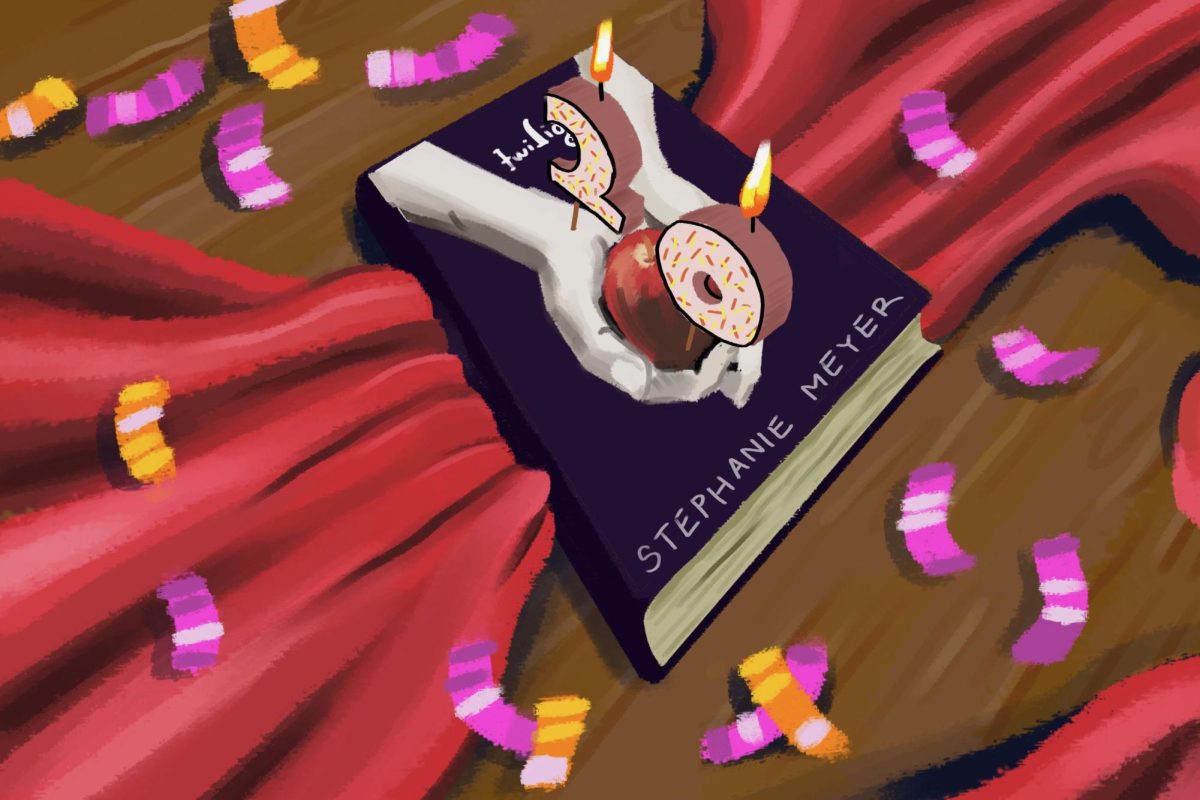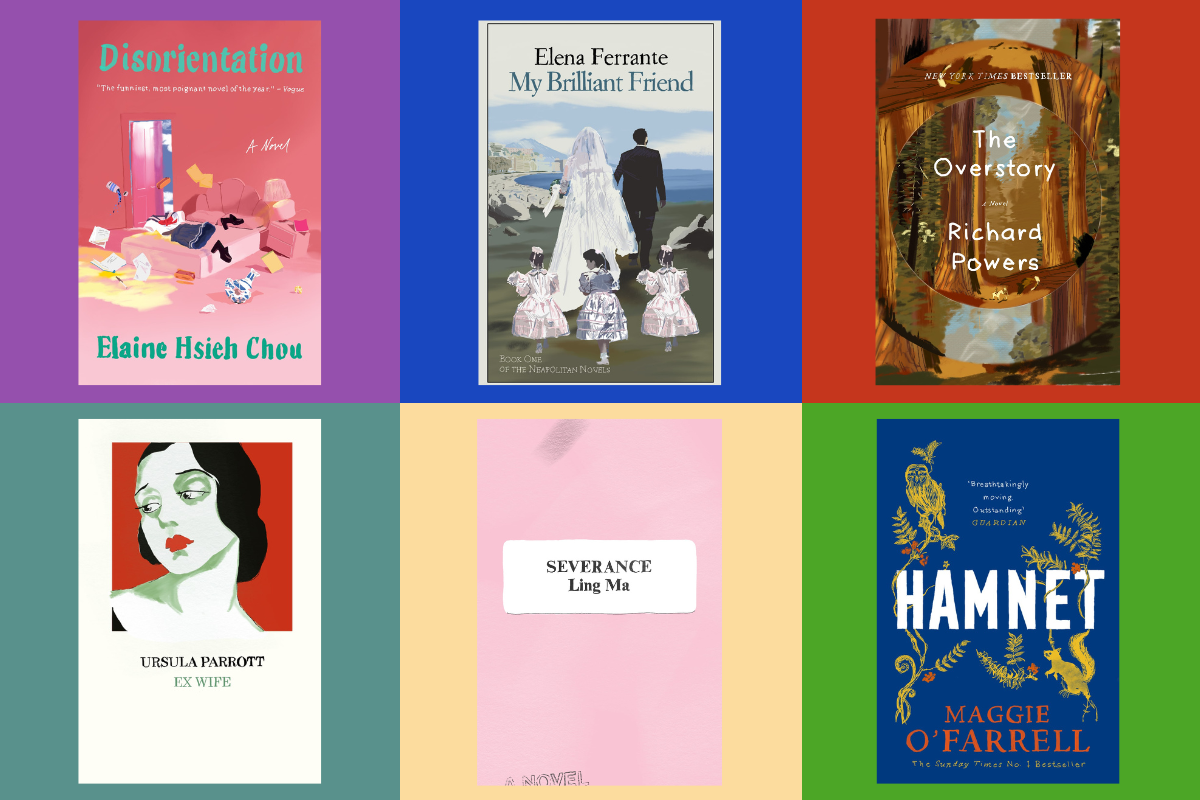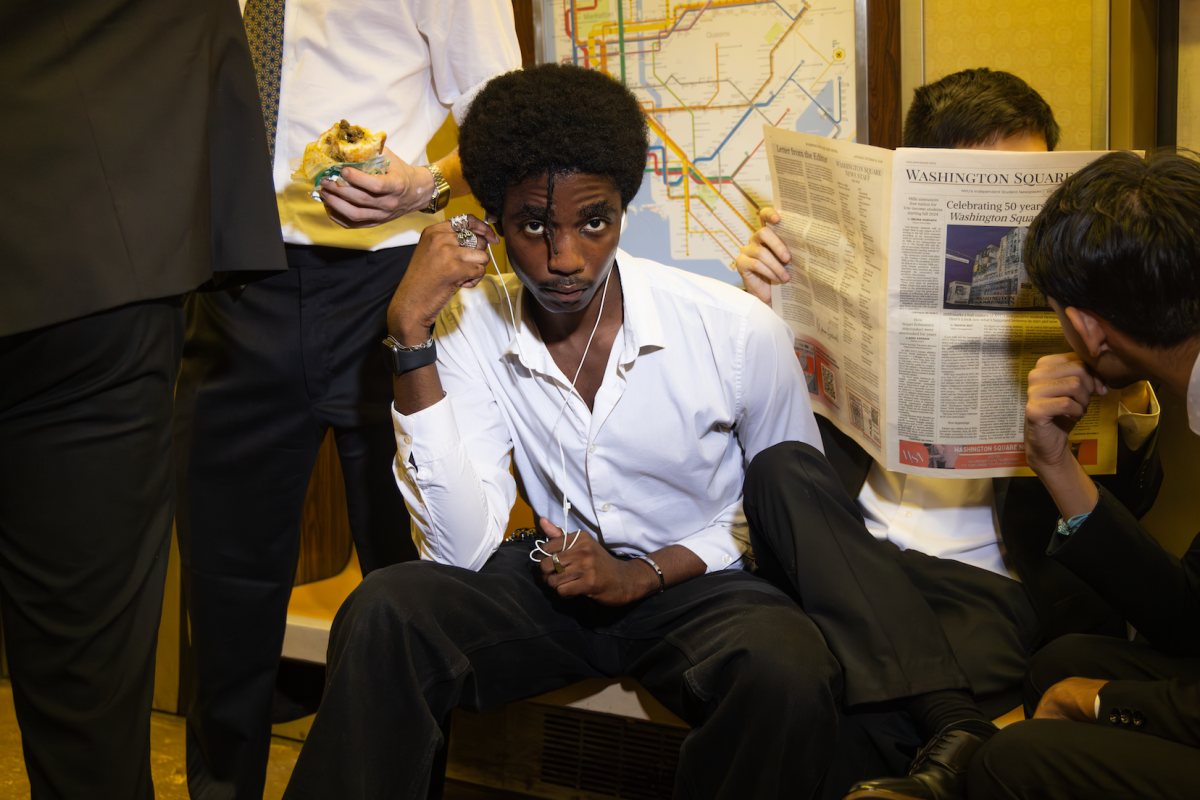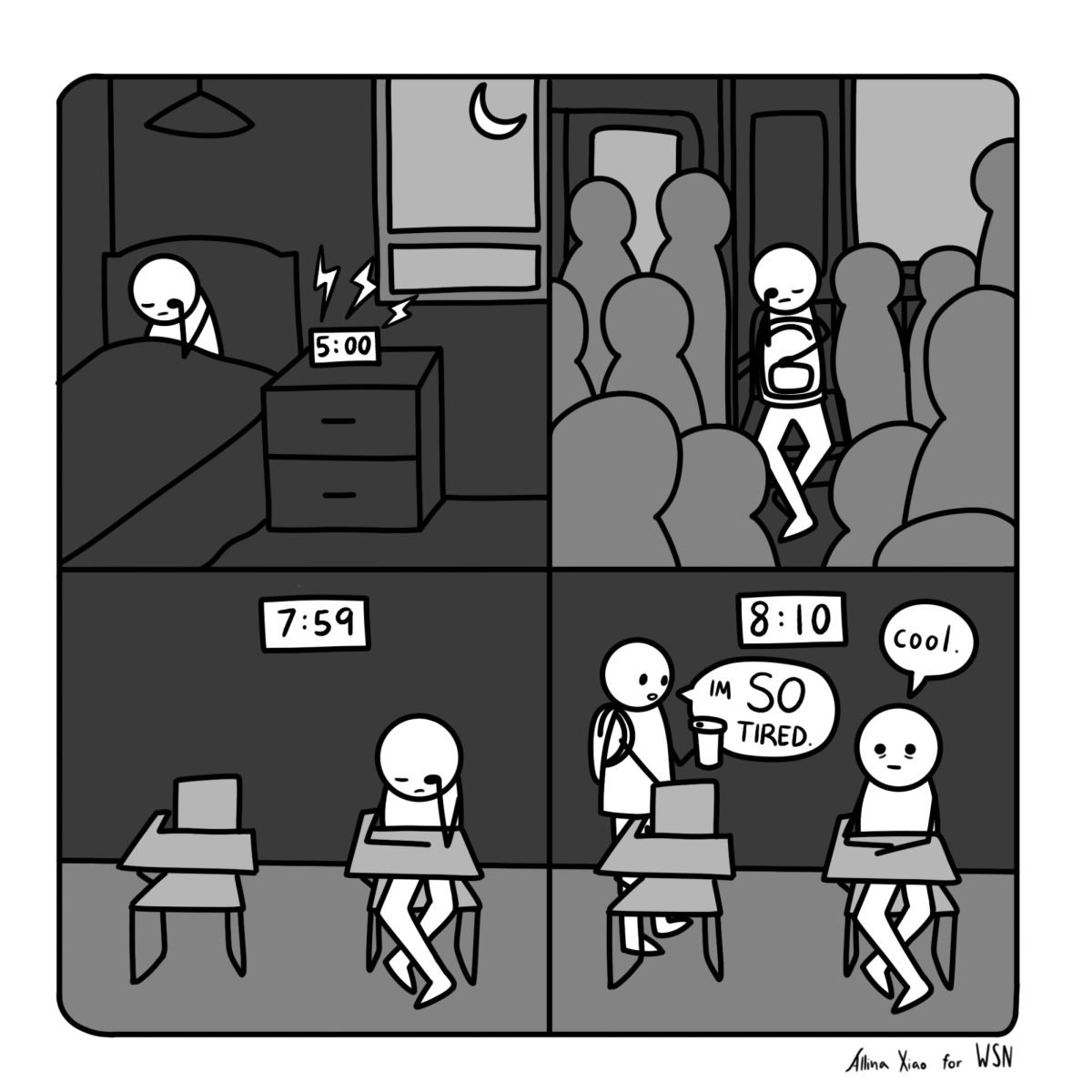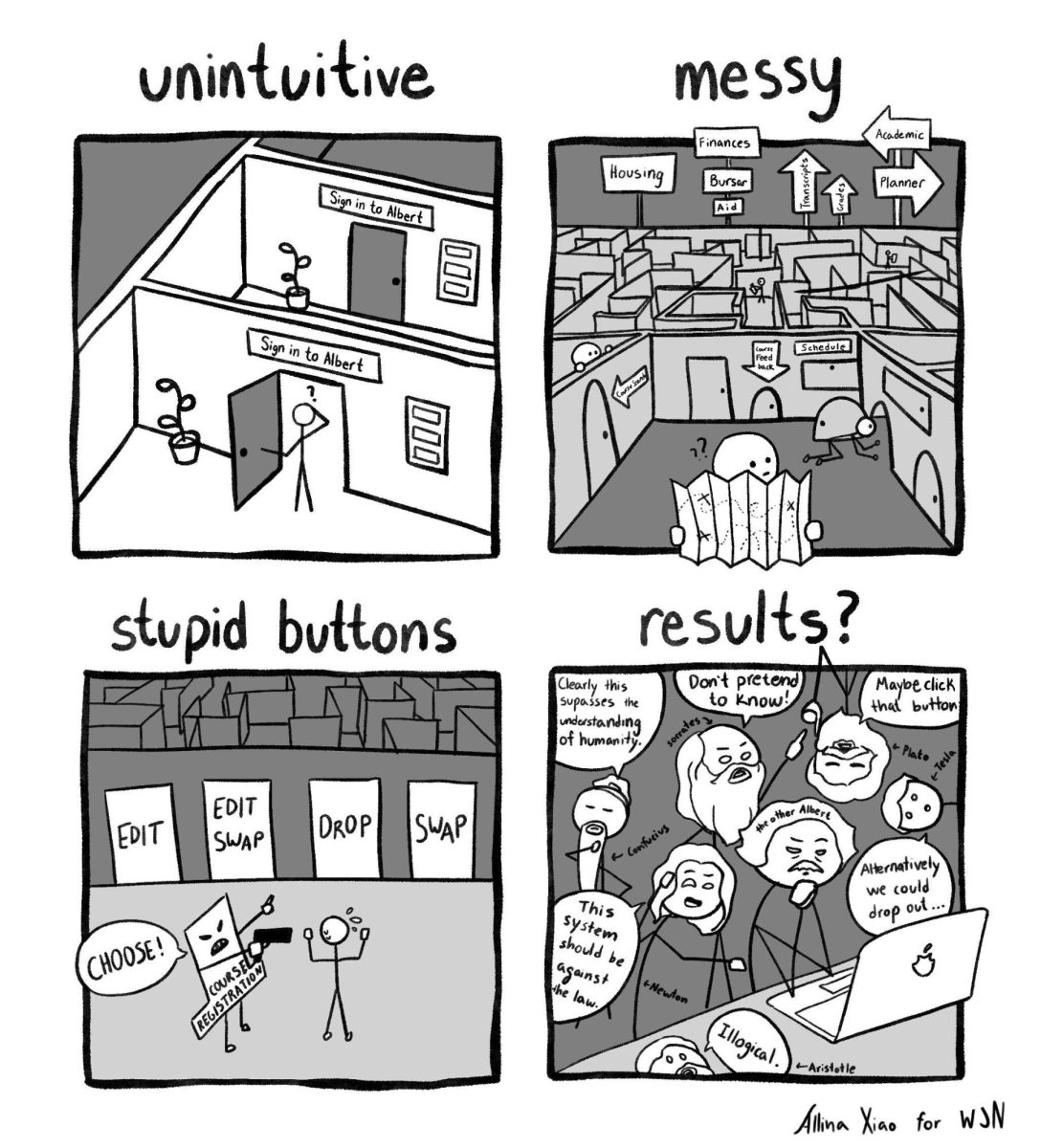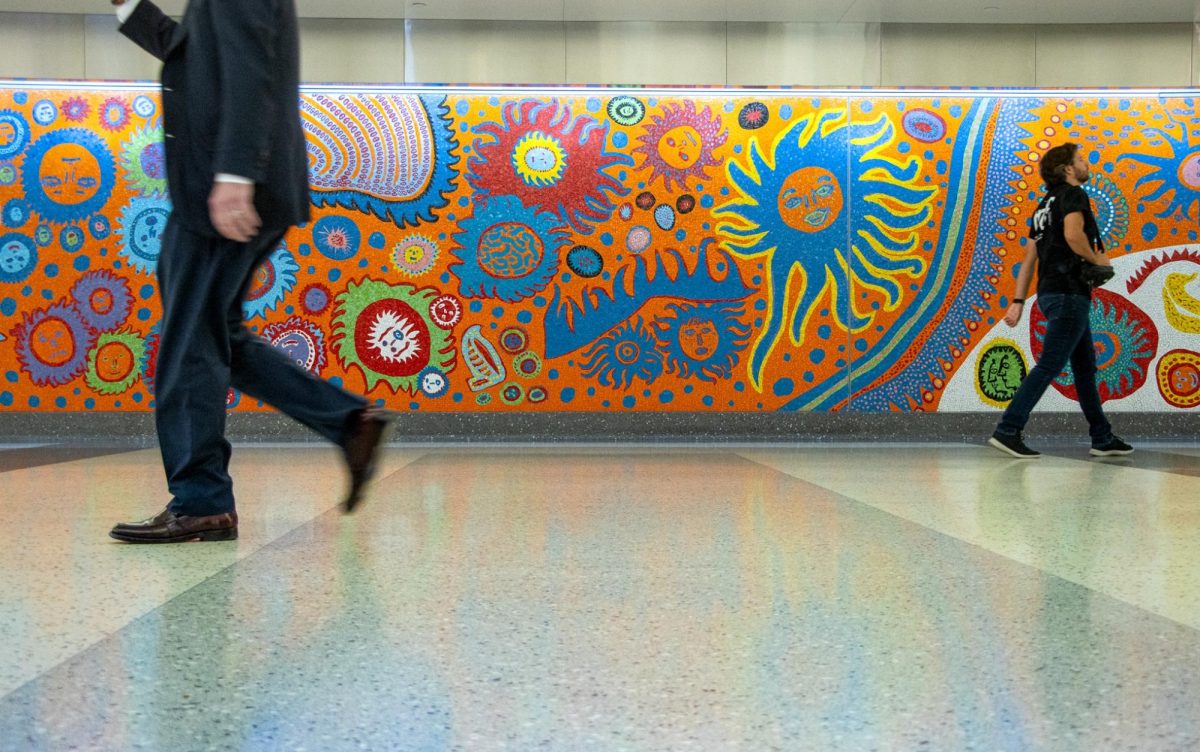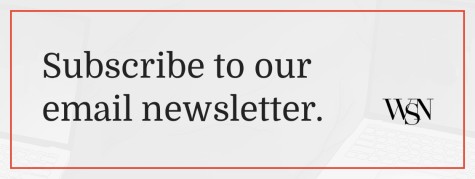The Third Alternative
The Ubuntu logo.
April 9, 2018
I tried dual booting Windows and Ubuntu on my laptop, and I’ll never go back.
Dual booting refers to the installation of two operating systems on a single computer, and choosing one to run when the computer first turns on. I bought my computer with Windows pre-installed, but I installed Ubuntu to dual boot on my computer after I got sick of Windows. Ubuntu is a free and open source Linux-based operating system and feels like a mixture of Windows and macOS, but runs much more efficiently.
I was often frustrated by Windows forcing updates at the worst times and installing software I never used and couldn’t easily delete, also known as bloatware. Ubuntu takes up much less disk space than Windows and does not install bloatware, contributing to its ability to run faster.
Ubuntu is open source software: the code is free to use, free to distribute and free to tinker with. Because of this, it’s extremely secure and becoming more secure. The community provides input for the development of the operating system and the users have complete control over their machine as a result. Unlike proprietary or “closed source” software like Windows or macOS, there’s no possibility of being spied on because the code that runs on your machine can be viewed by the user (no need to put tape on your webcam).
However, most of the pros I listed above don’t affect the average user on a day to day basis. I’ll explain what I found to be most impactful to me personally as a Computer Science student.
It’s fast, very fast. I noticed an immediate improvement in productivity because I can navigate and run software much more quickly than in Windows. Over 90 percent of supercomputers run on Linux, and that’s because it’s way more efficient than any other operating system. There’s a flavor of Linux for everyone, whether you’re running a $200 refurbished Lenovo Thinkpad, or a $2,000 Acer Predator, it’s going to be faster than Windows.
As a Computer Science major, I’ve found a few unexpected benefits of running a Linux based operating system. Over 65 percent of servers are non macOS Unix based, which includes Linux, so it’s useful to have for backend web development because the command line interface is exactly the same.
One required class within the Computer Science major at CAS called Computer Systems Organisation requires that students use a virtual environment that simulates Linux within some other operating system. Because I have Ubuntu as a separate boot option, I can do most of the class projects without running a virtual environment, which greatly increases my productivity because virtual environments are often finicky and slow.
The biggest con is that some software isn’t available for Linux. Because Linux distributions represent less than 4 percent of all desktops, some companies don’t develop for it. MacOS shares this problem with gaming; most videogames are only developed for Windows and consoles.
One of the biggest complaints among Linux users is that the Adobe Suite is only available in Windows and macOS. There is often an open source Linux compatible equivalent, for example GIMP has almost as much functionality as Photoshop, but it isn’t nearly the same caliber. However, if I ever can’t do something in Ubuntu, all I have to do is restart my machine and choose the Windows boot option.
Read more of the Washington Square News’ Technology Feature. Email Charlie Thomas at [email protected].